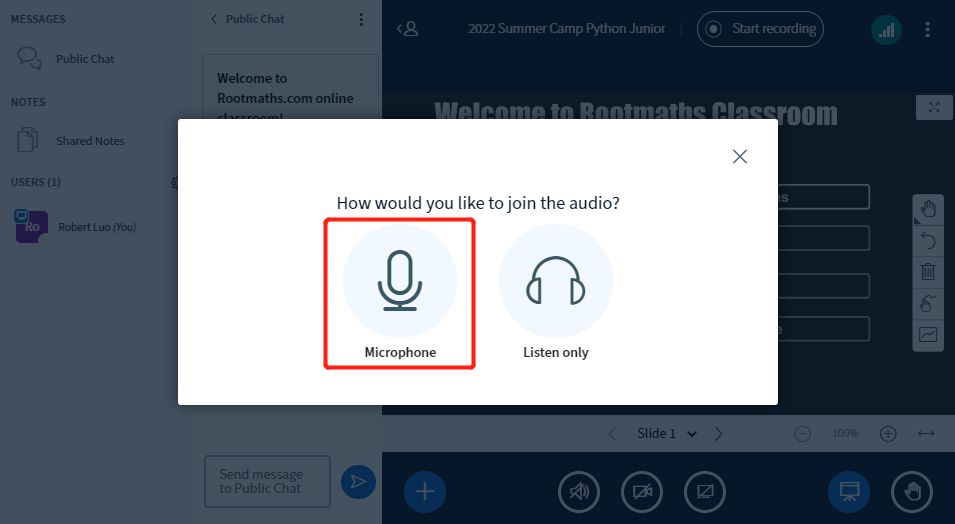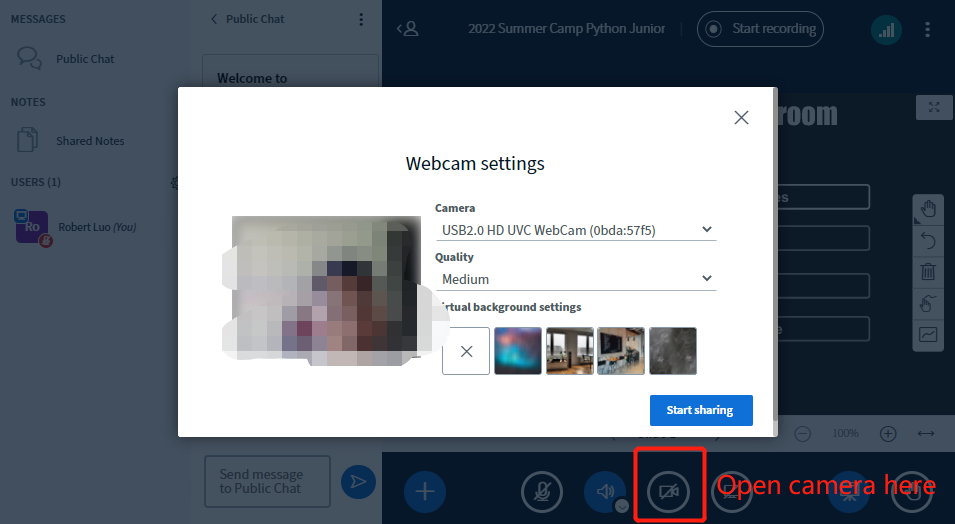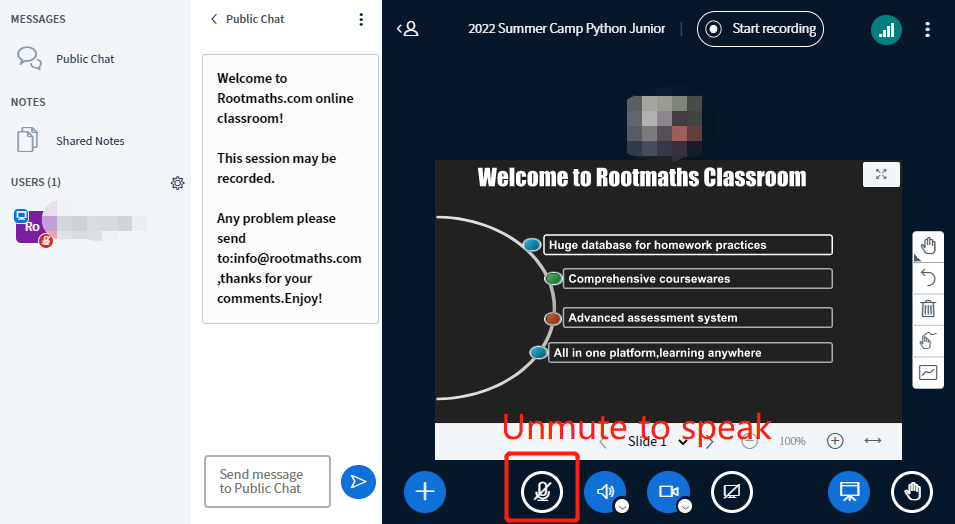Blog entry by Robert Luo
Anyone in the world
1.Open course.rootmaths.com,click Log in on the top-right corner,input your username and password here then click Log in button below:
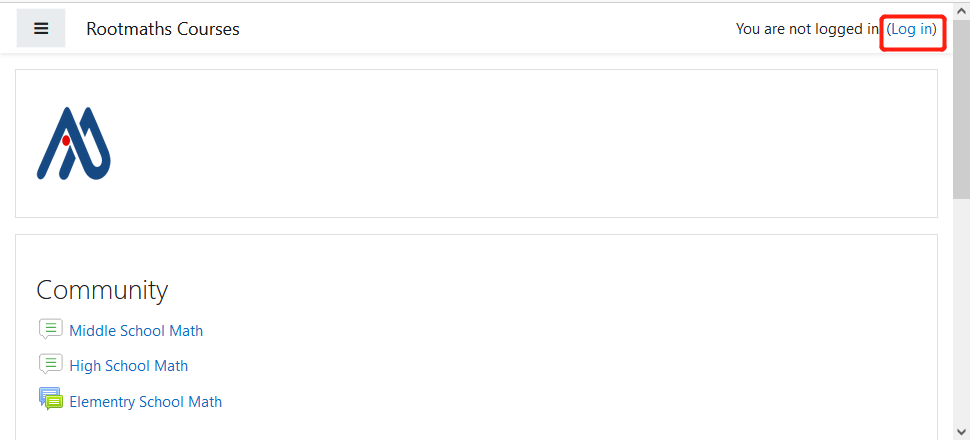
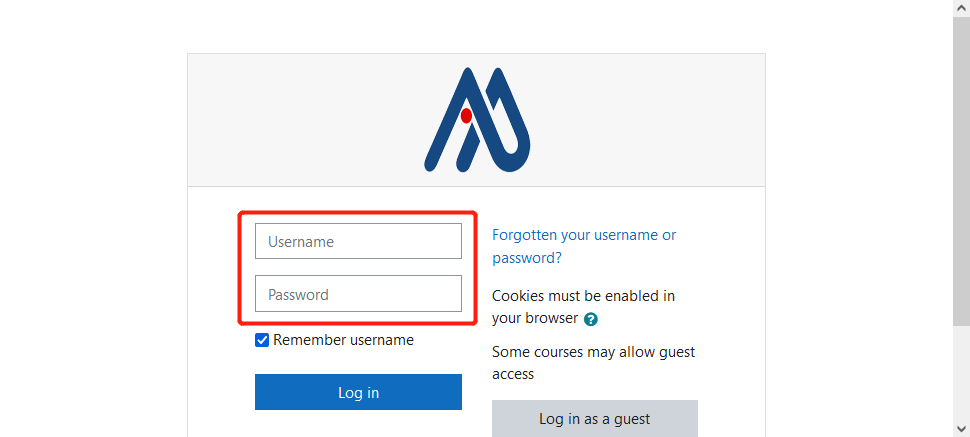
2.Here you will see all the courses you joined. Click the course named "Welcome to Join Rootmaths.com!" to enter the course main page:
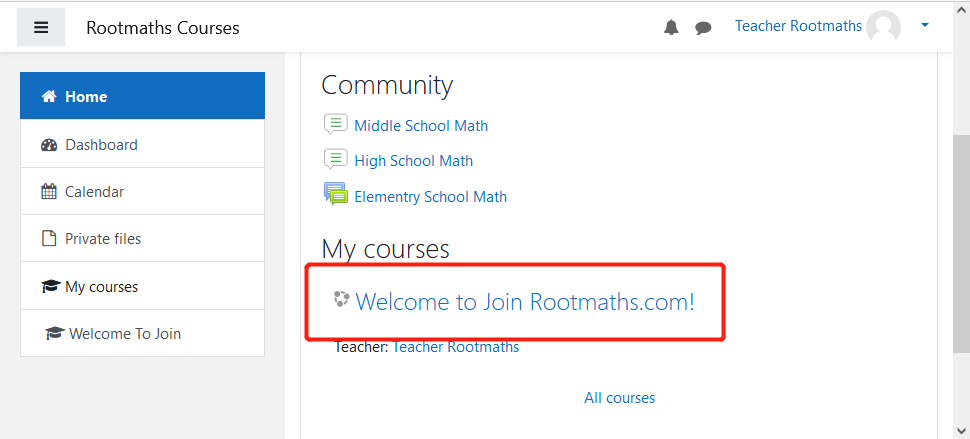
3.On the course main page, click "Virtual Classroom Links"->"Join Classroom-Welcome to Join Rootmaths.com!"->"Join Session", you are joining this Rootmaths Classroom:
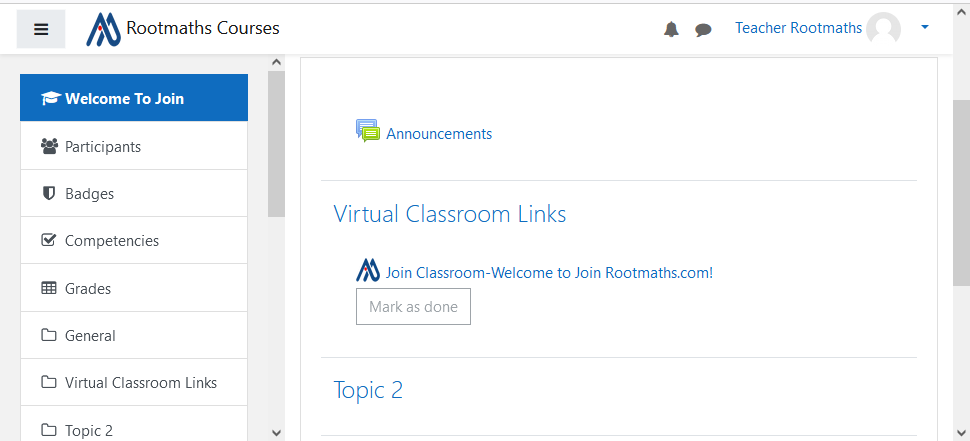
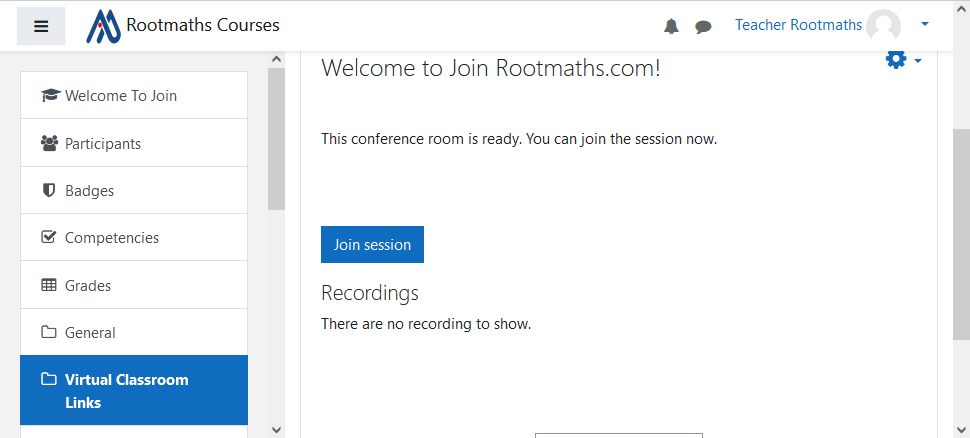
4.Choose "Microphone" for the audio,click the third button at the bottom to open your camera, and click the first button to Unmute To Speak.
That's it, enjoy!