UserAdmin发表的博客
1.Go to our website rootmaths.com home page or product list page, find the product you want to buy or exam you want to register, open the payment link of the purchasing product, for example, if you want to pay the registration fee for Beaver Computing Contest, open the following page and click the button "Add to cart":
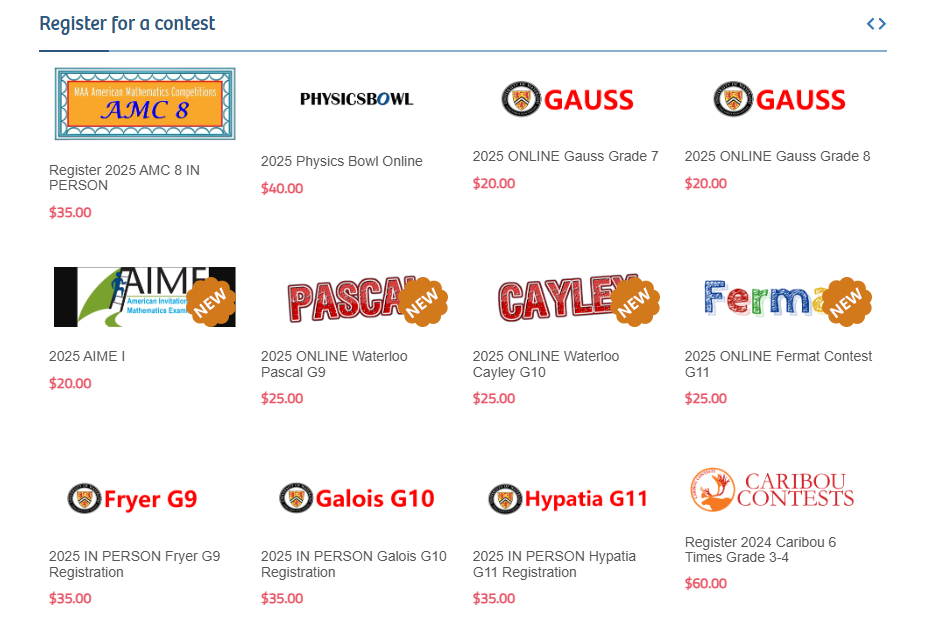

2.If you do not login, the website will ask you to login first. Just input your email and password for the account you want to pay.
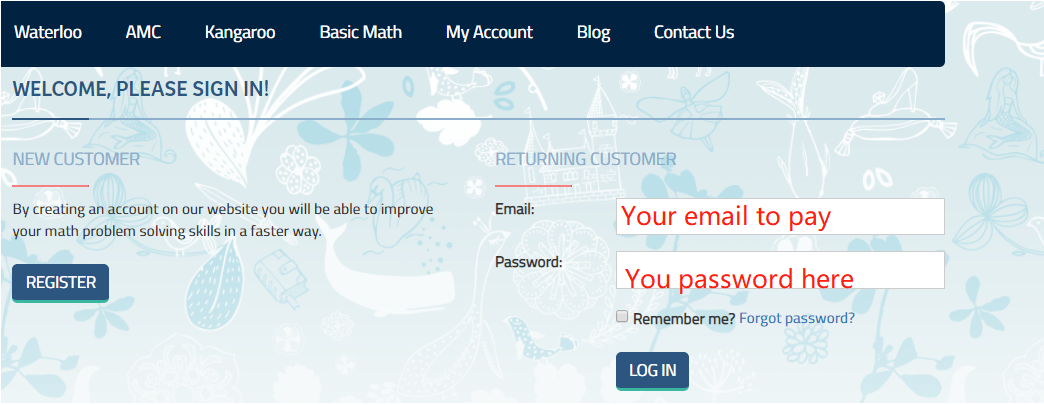
3.If you lost you payment link after you login, please open the payment link again and click the button "Add to cart" just the same as step 1;
4.Click "Shopping cart" at the top right corner of the website:
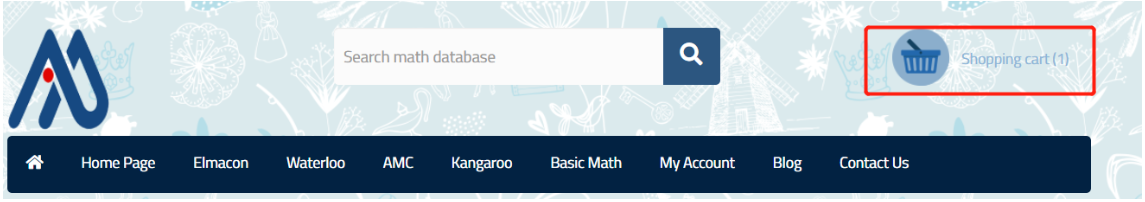
5.Please make sure the payment amount is correct,click the checkbox to accept the agreement and then click "Paypal Checkout" button:
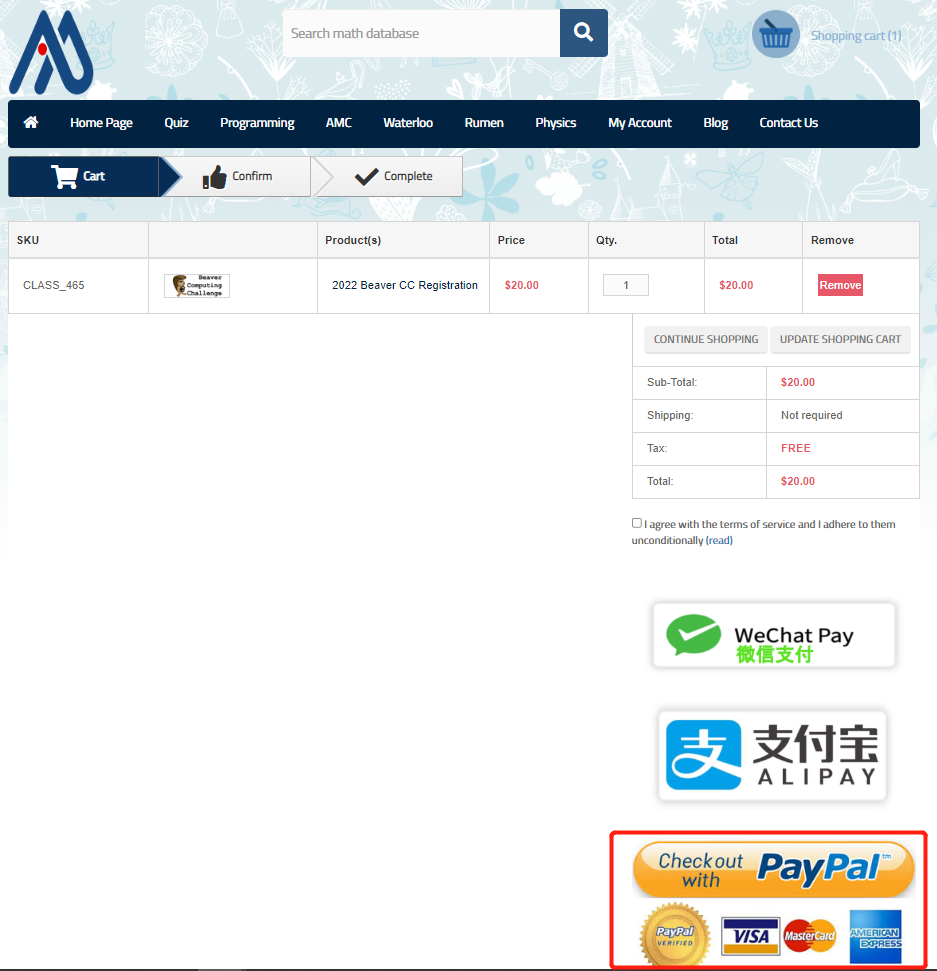
6.You can click "Pay with credit or Visa Debit card" if you have no paypal account, or you can login to pay if you have paypal account.
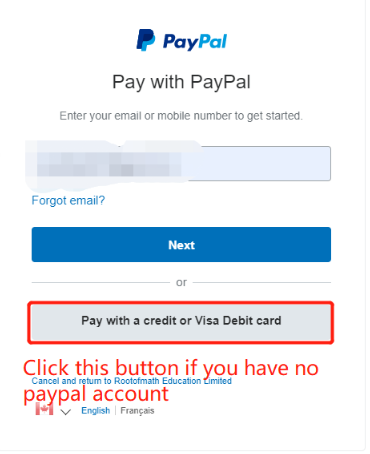
7.Input all the credit card information just like what you did for online payment and then click "Continue":

8.After processing the payment you will be redirected back to Rootofmath.com page,please click "Confirm" on this page:

9.The system prompts payment is done successfully,click "Continue" to see the result:
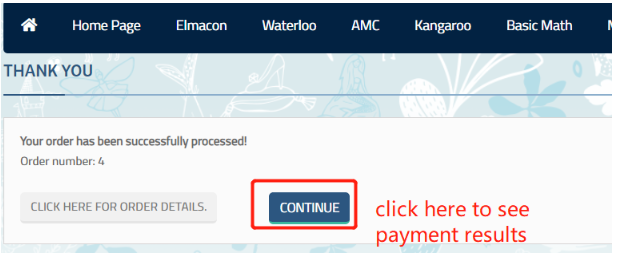
10.Your tuition is saved successfully into the system. You can review this payment anytime you want.

Thanks for your payment!