UserAdmin发表的博客
世界上的任何人
1.Login Rootmaths.com: Please input your email and password then click "LOG IN" to login into our website:
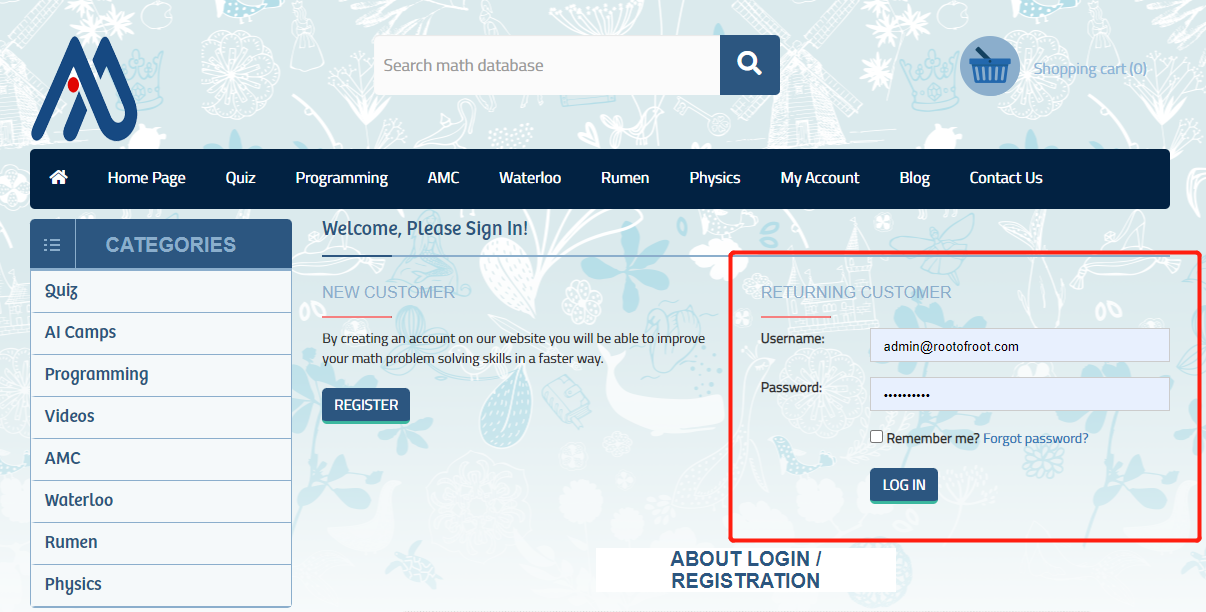
2.Then select My Account->My VIP Courses, click "Redirect To My Course Site:course.rootmaths.com" button to be redirected onto course.rootmaths.com in one click:
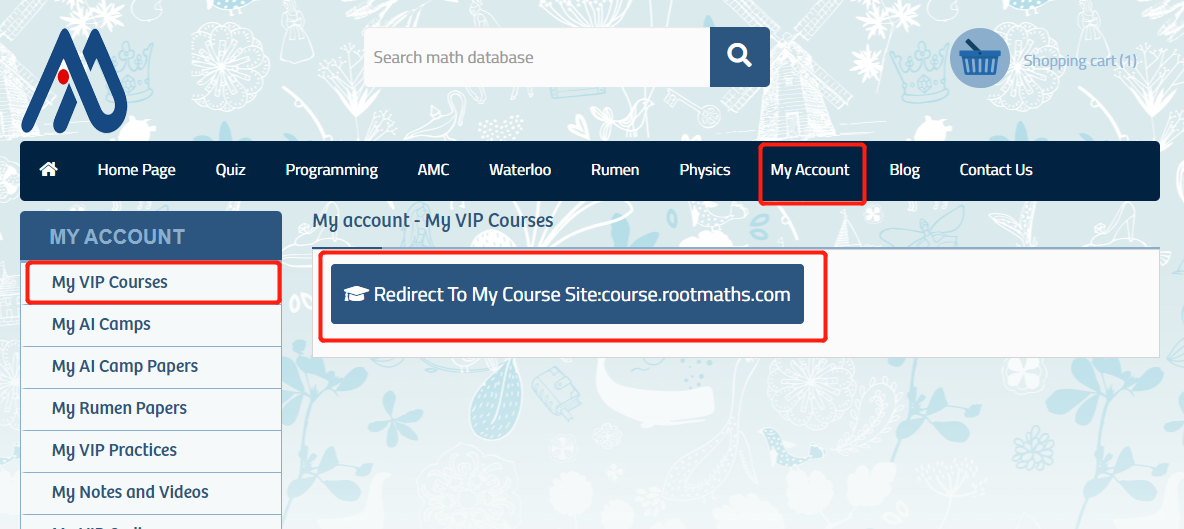
Here you will see all courses you enrolled, please click the specific course name to enter the management page.
You can also save your time by opening the course website: course.rootmaths.com/login/index.php directly and then input your email and password:
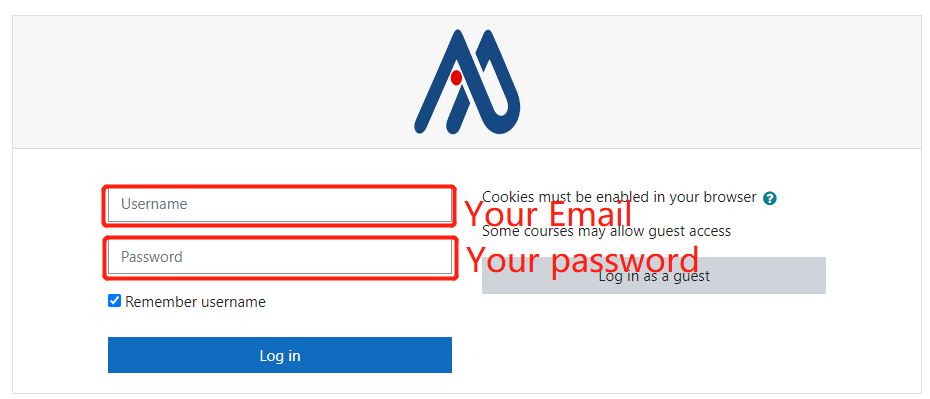
You will see the booking course with name of "Rootmaths.com Coquitlam Learning Center" after you logined in:
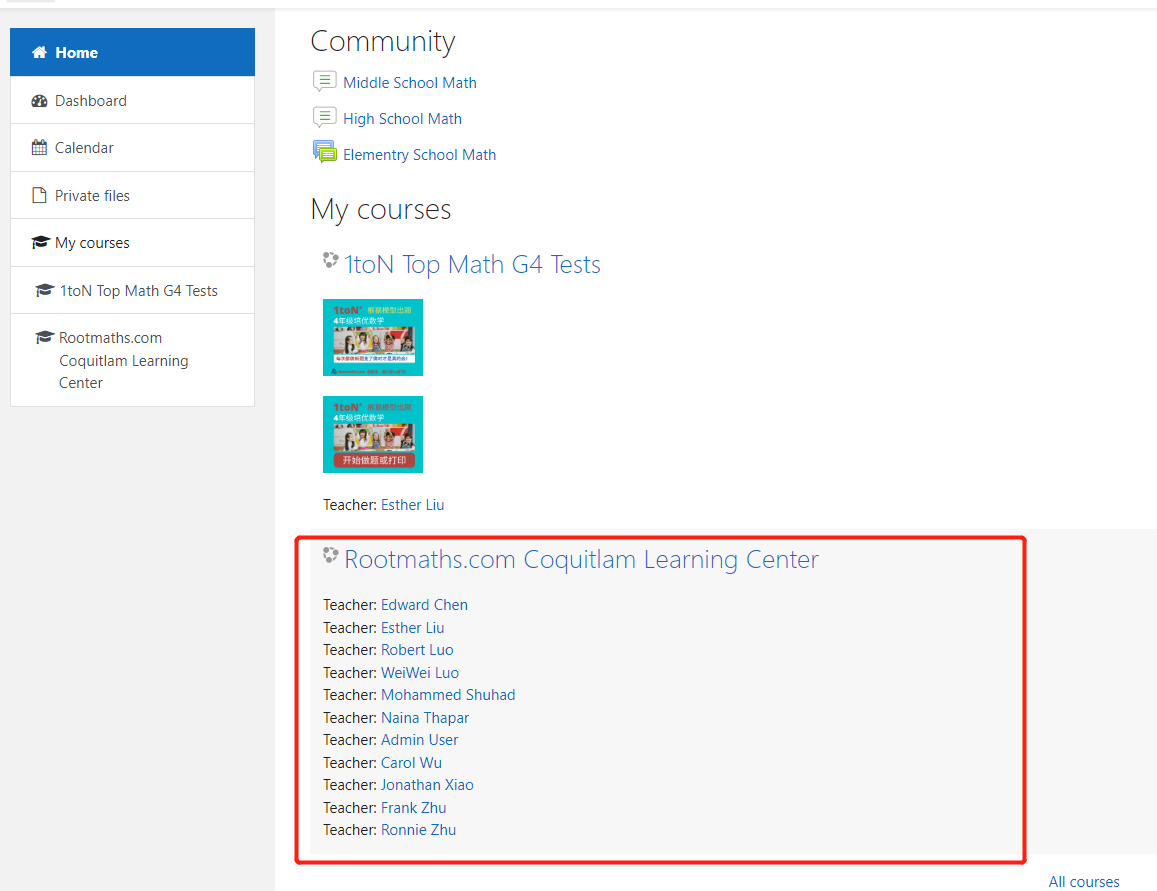
3.Click into the booking course, you will see:
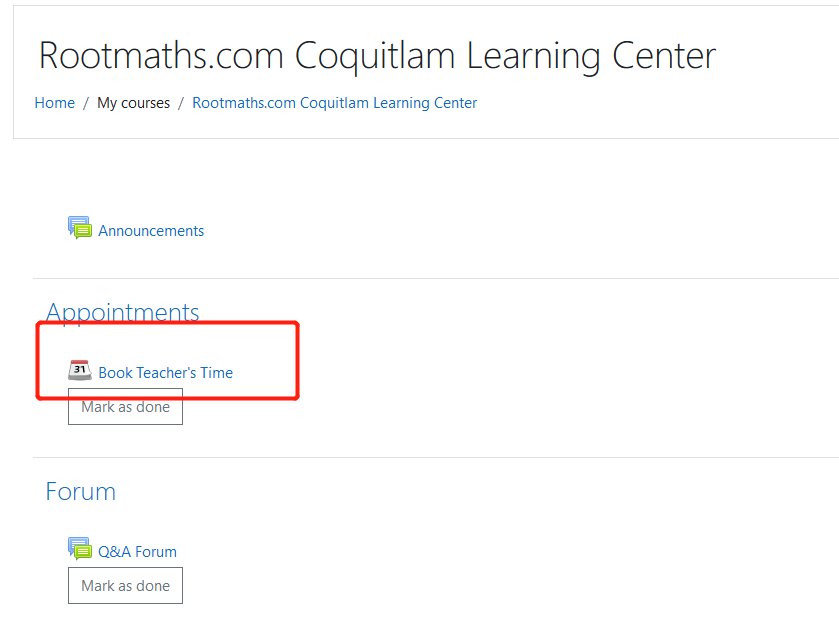
Your time slot will be booked up immediately:
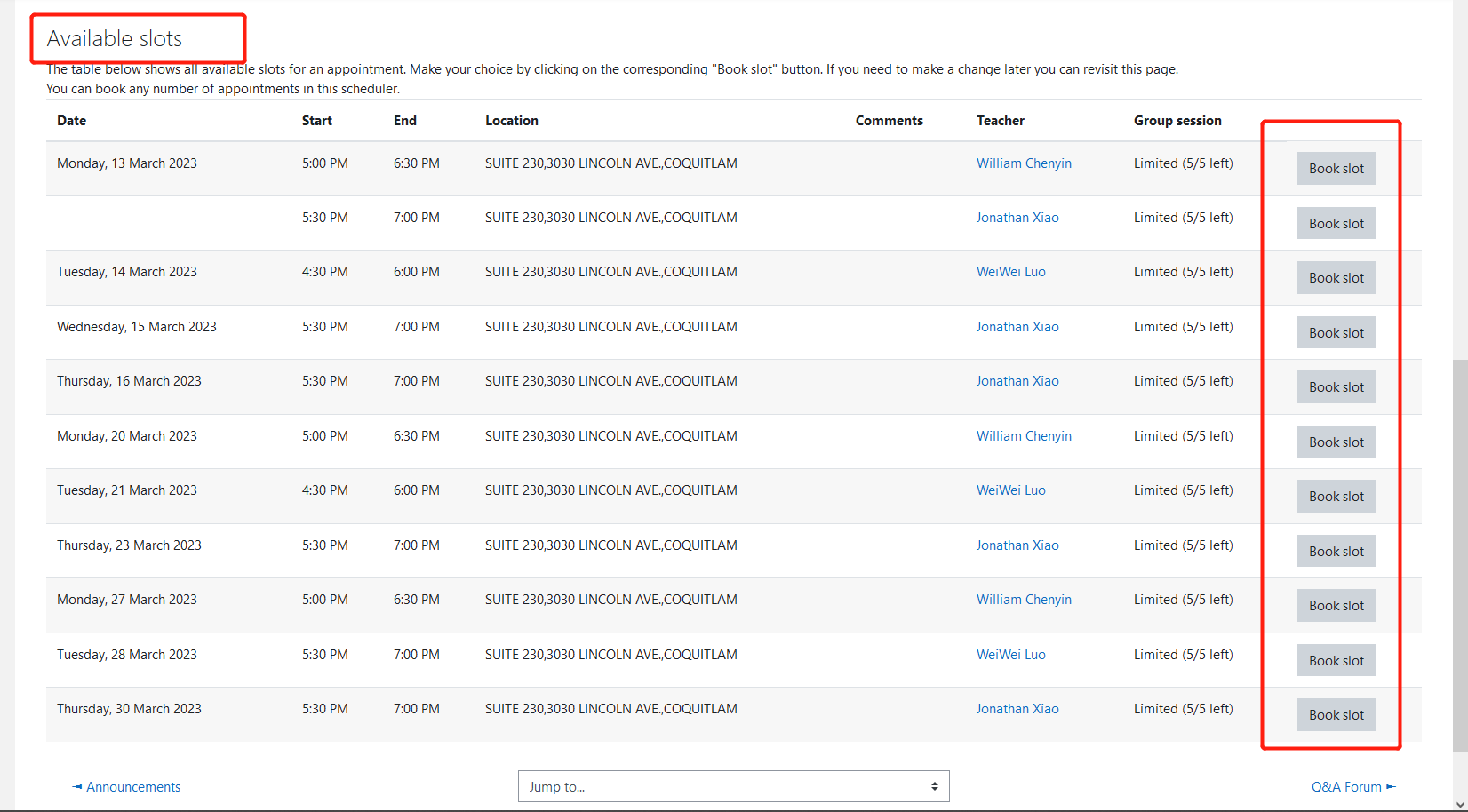
5.If you want to cancel the previous booking, just choose the time slots you want to cancel in the “Upcoming slots” area,then click “Cancel booking” to cancel it.
(Please note the expired time slots can NOT be canceled):
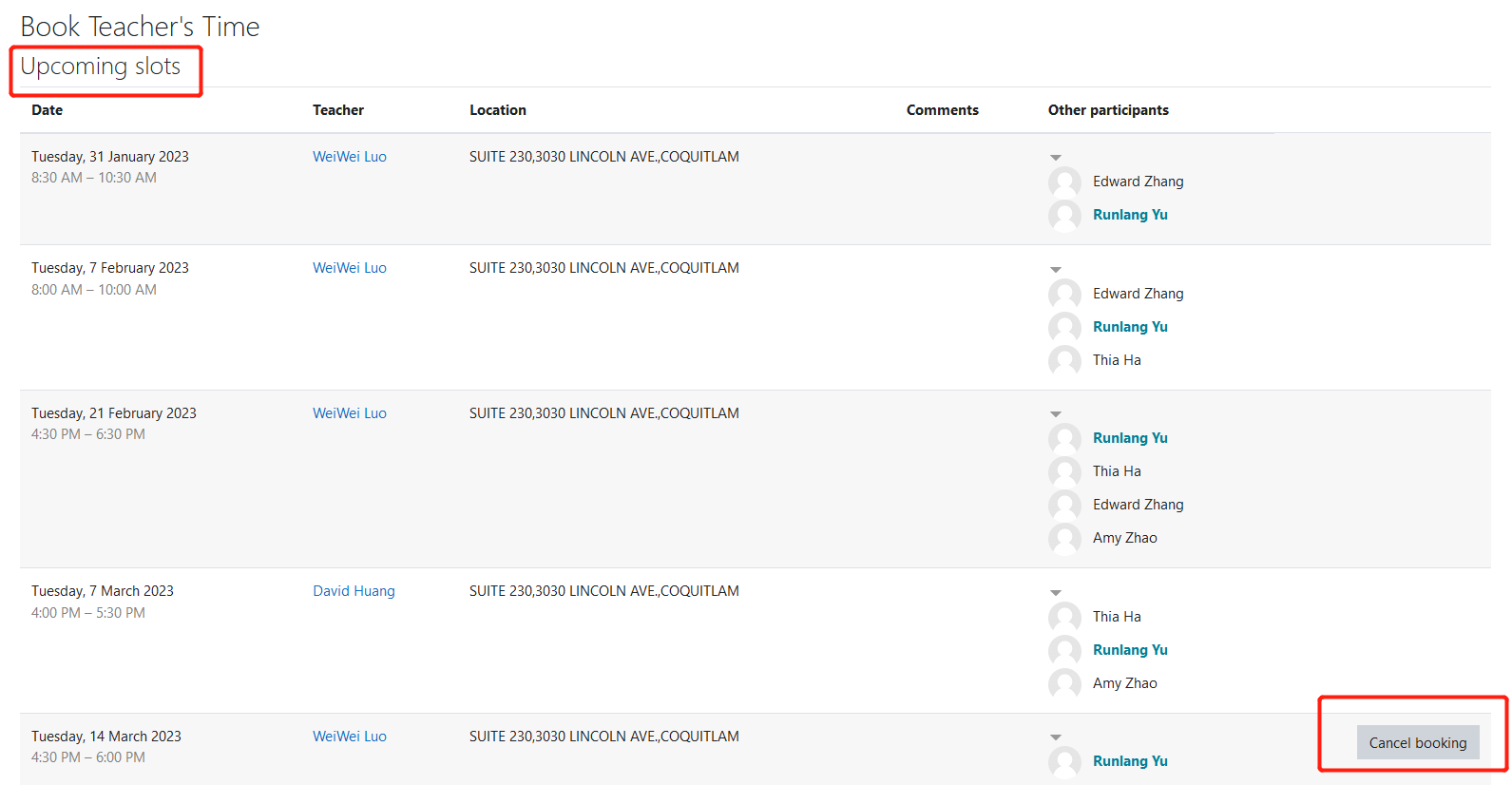
[ 修改时间: 2024年05月31日 Friday 10:03 ]