Blog entry by Admin User
1.Click and enter the classroom web page: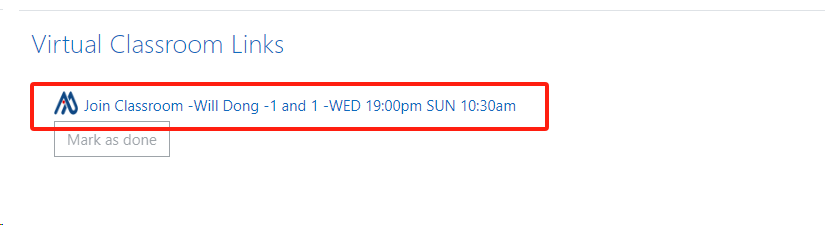
2.Click "Edit Setttings" on the top right corner:
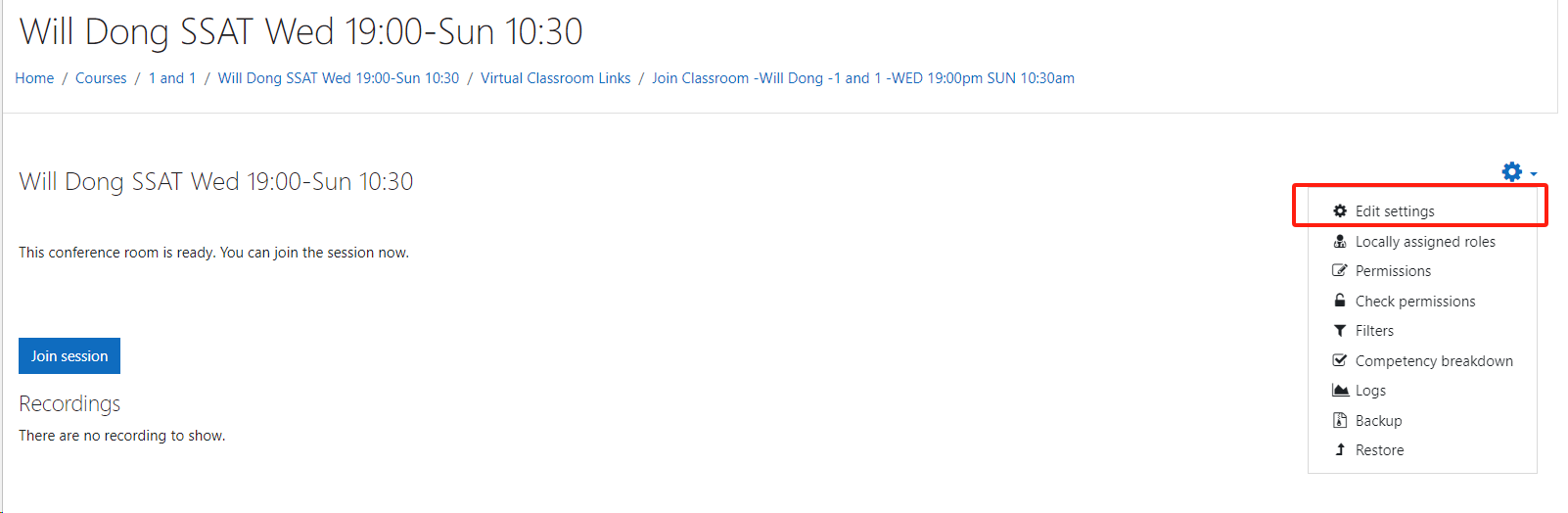
3.Click the area block in the "Presentation content" section on this page:
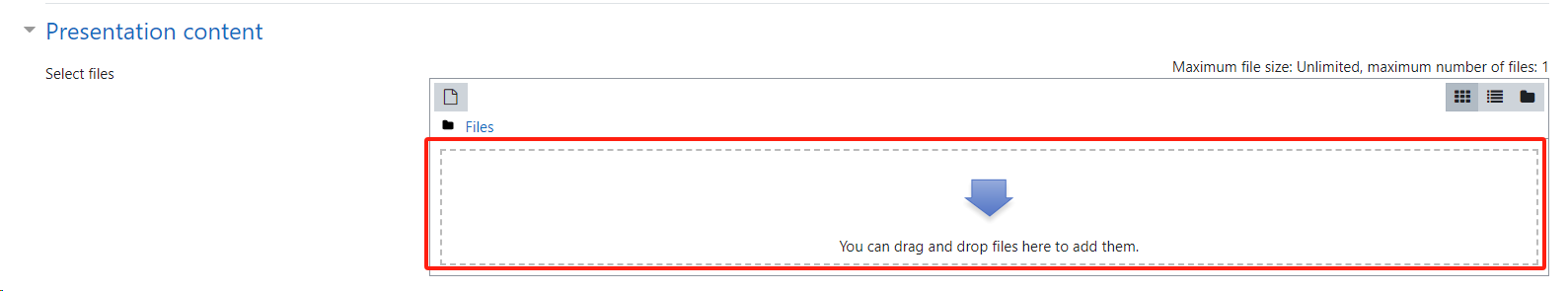
4.On the pop up dialog, Click "System" Link:
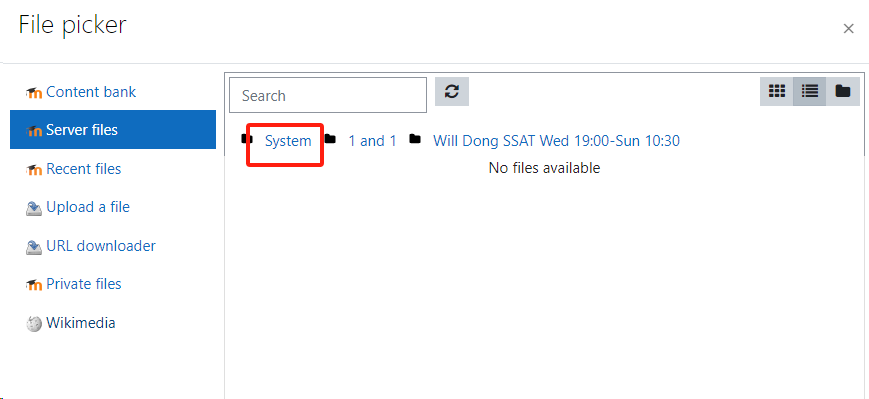
5.Choose the correct PDF file for the current lesson:
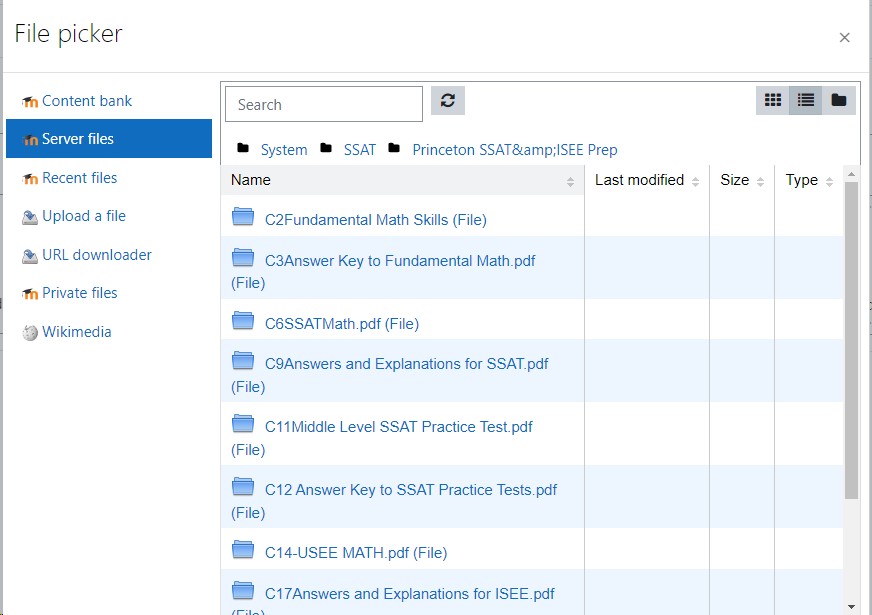
6.REMEMBER to choose "Link to the file" then click button "Select this file",please do NOT choose "Make a copy of the file":

7.Click "Save and return to course" to finish your configuration.
8.Now click "Join Session" to start the classroom ,the configed presentation file will be loaded up automatically, you can scroll to next pages the same way as other software:
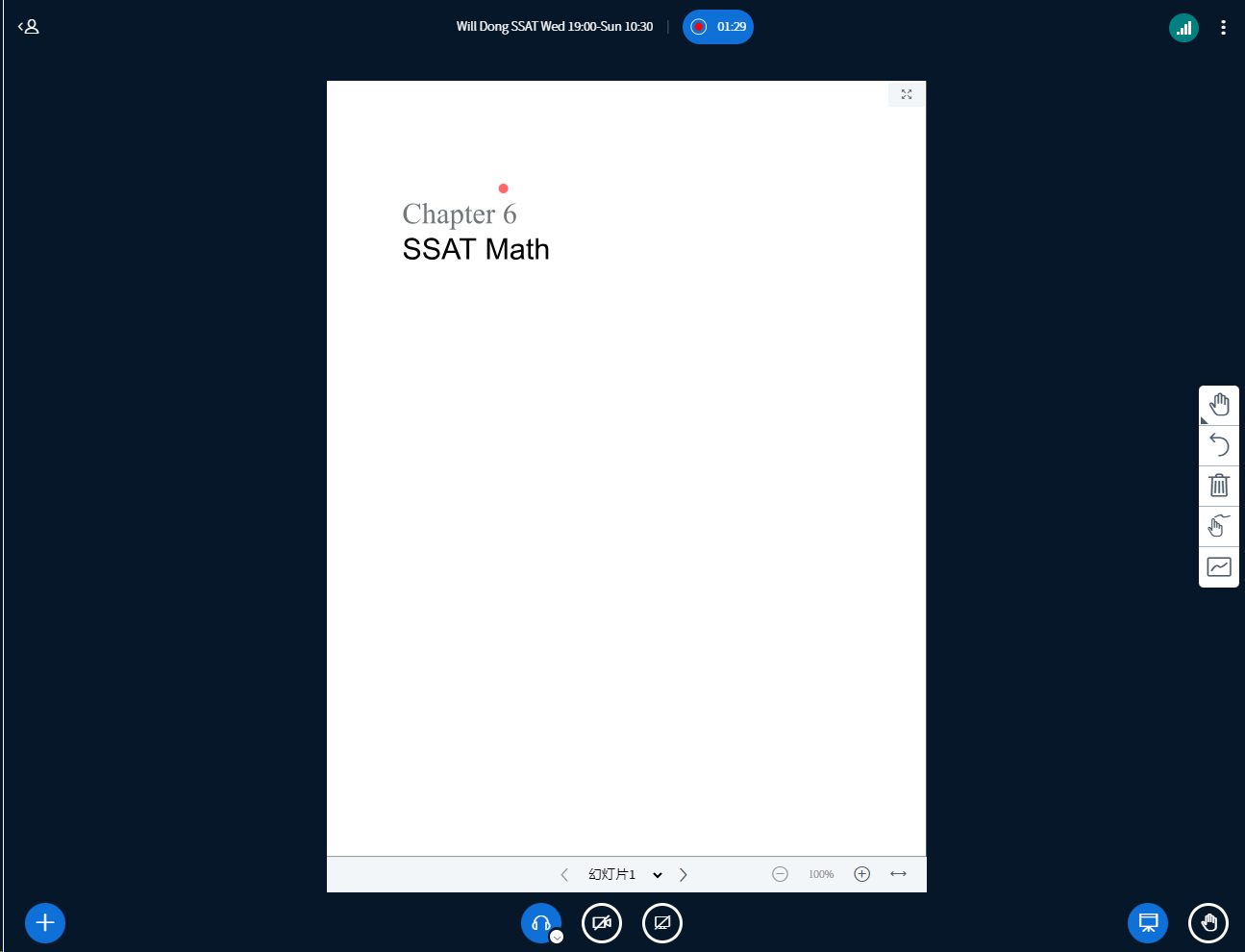
9.Now you can use the right drawing tools to draw anything you want on the slides in the same way you did in Zoom.

10.If you want to change the presentation file, you can click the file then click "Delete" to remove it first, repeat the previous steps to set the new presentation file.
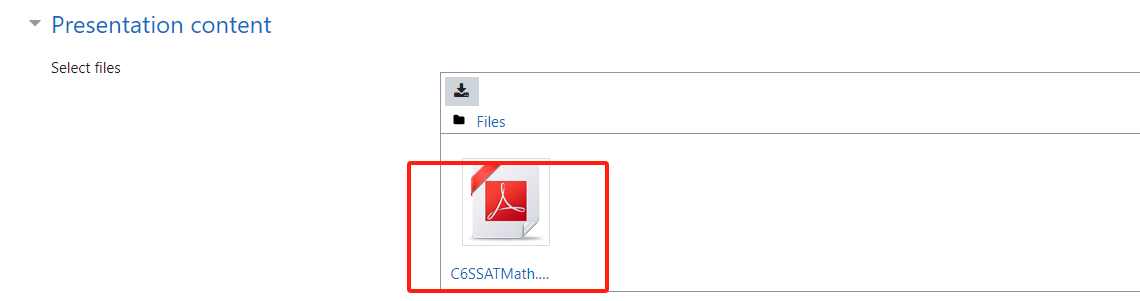

Thank you to choose Rootmaths Classroom to make tutoring work much easier!