UserAdmin发表的博客
How to use Rootmaths Virtual Classroom
For teachers, you can redirect to our new course management system with one click:
1.Logon into zz.rootmaths.com, select Tutoring Management->Class List, Click the big button "Redirect To Course Management" from the top left corner:
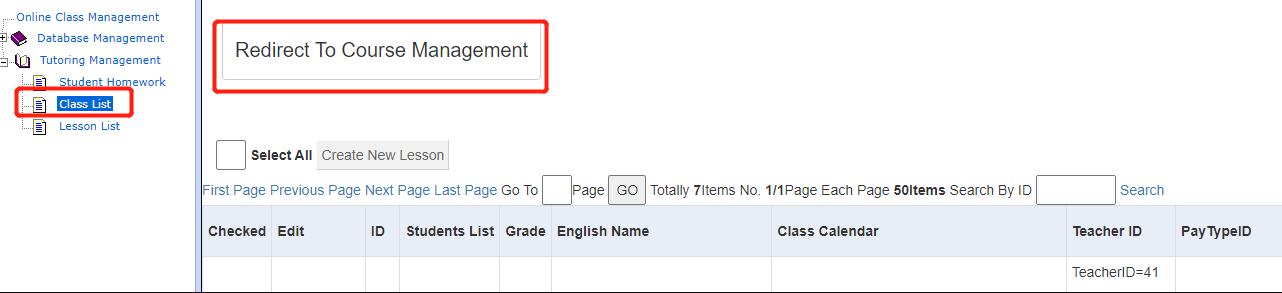
You will be redirect into the course management system immediately:
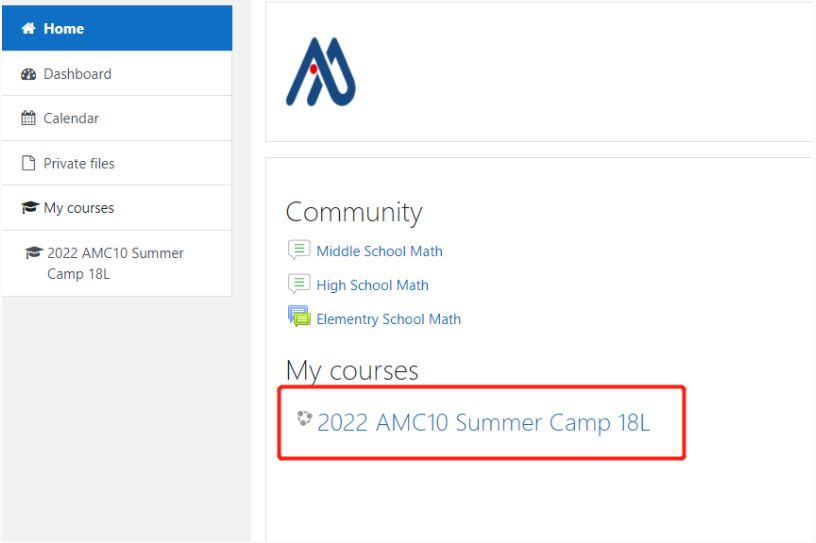
2. Click into your course ("here our course is 2022 AMC 10 Summer Camp 18L"),then choose Virtual Classroom Links->Join Classroom-...->Join Session, you just started the Virtual Classroom, wait there for the students to join your classroom:
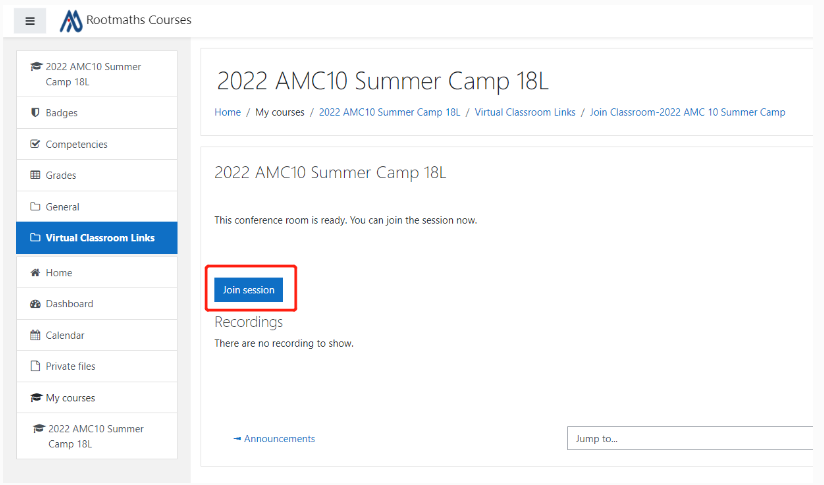
3.Like Zoom, you can use the correspondent buttons to control Voice,Video,Screen Sharing,Recording:
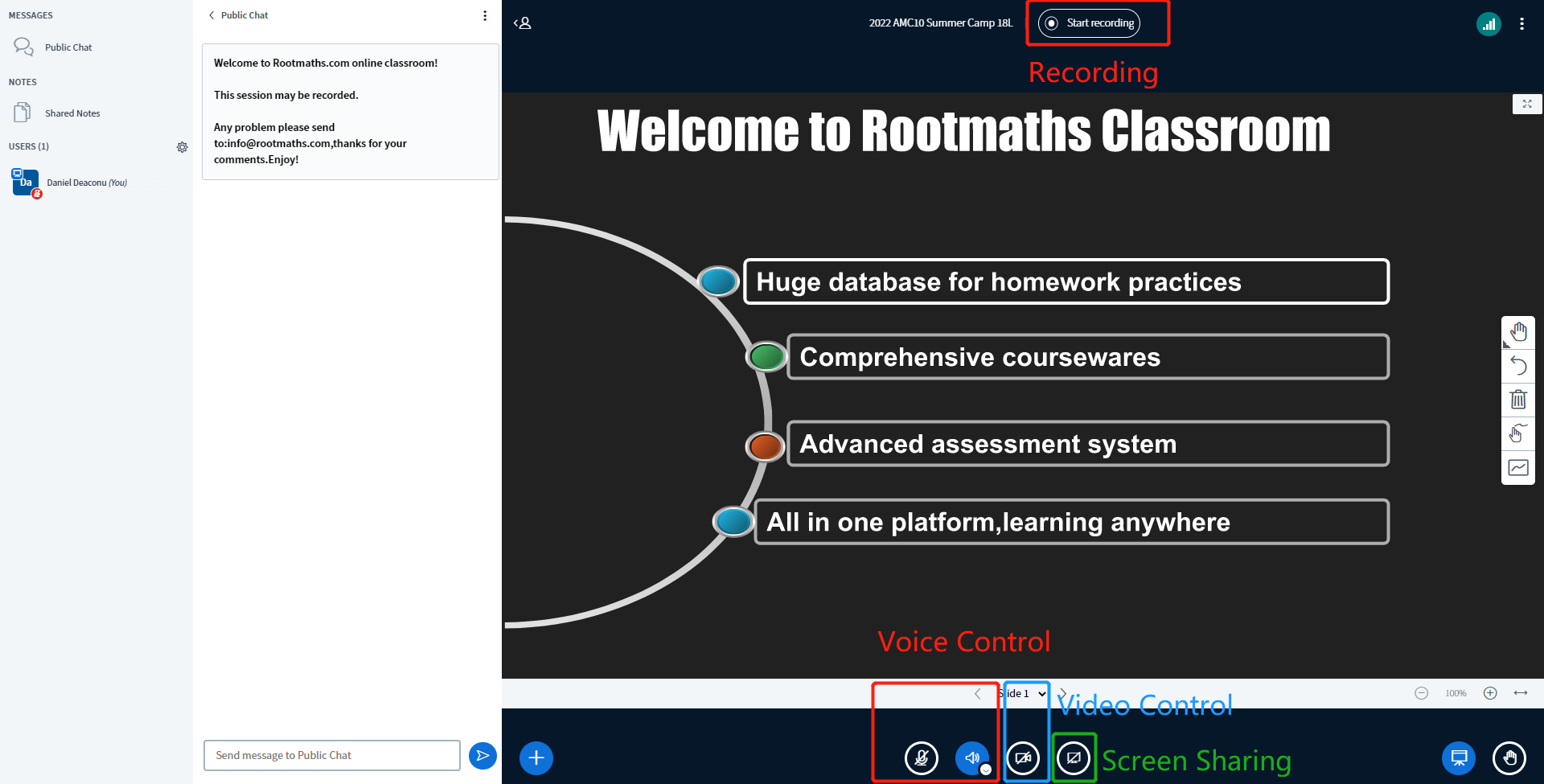
4.For the recordings, you just click Start Recording, Stop Recording.
You do not need to upload the videos anymore, the recording files will be presented automatically after you close Rootmaths Classroom.
5.Remember to change recorded file description to match the video file to lecture
As all the recorded video files have the same default name, please change the description to let students search videos easier after the lecture. You can use Lesson 1, Lesson 2,...etc.
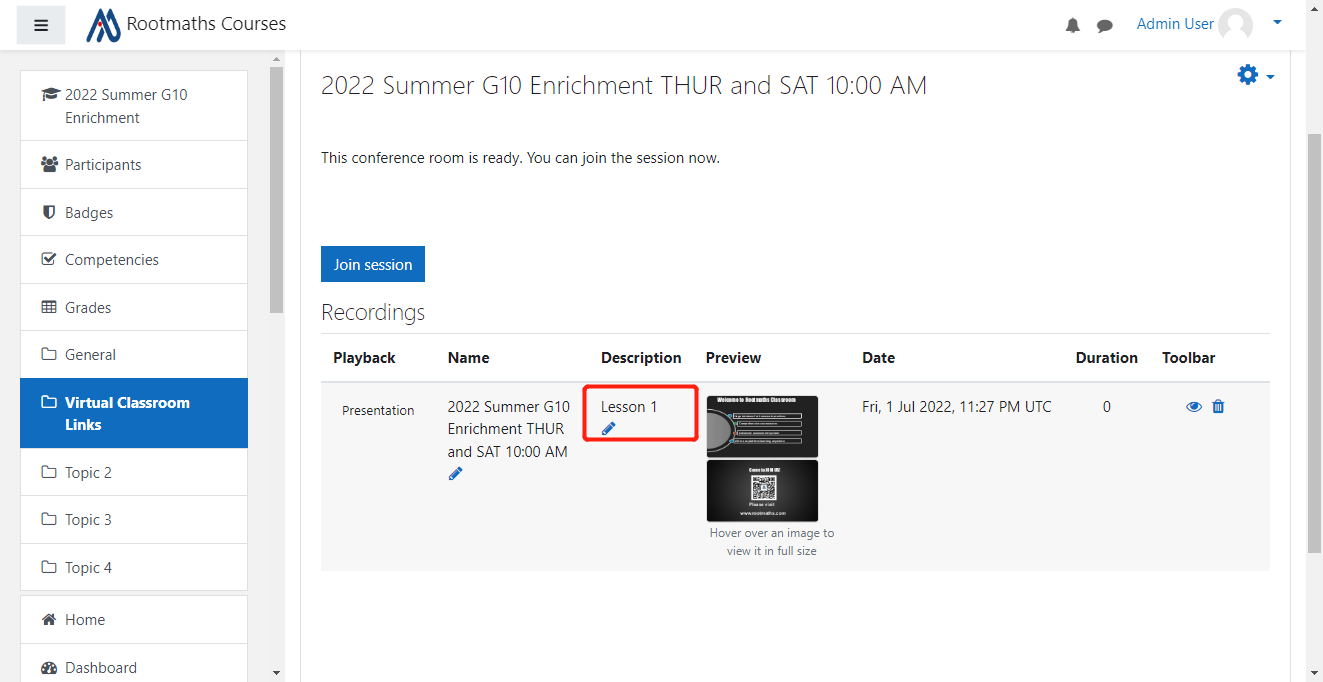
That's it, Enjoy!