UserAdmin发表的博客
1.Login into zz.rootmaths.com, you will see all classes arranged for you. Click "Class Courseware" link you will see the courseware examples prepared for this class. Please NOTE the class calendar information for this class.
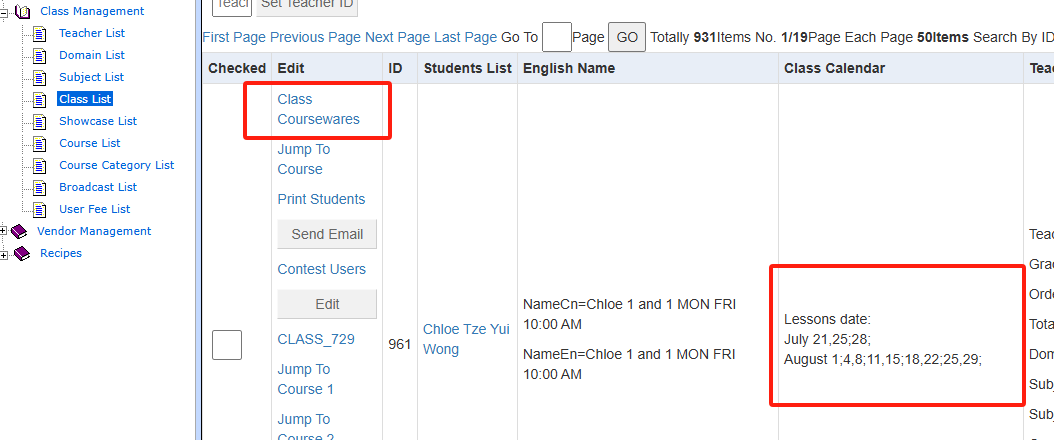
2.Copy the courseware ID in this page, here we copied 42769:
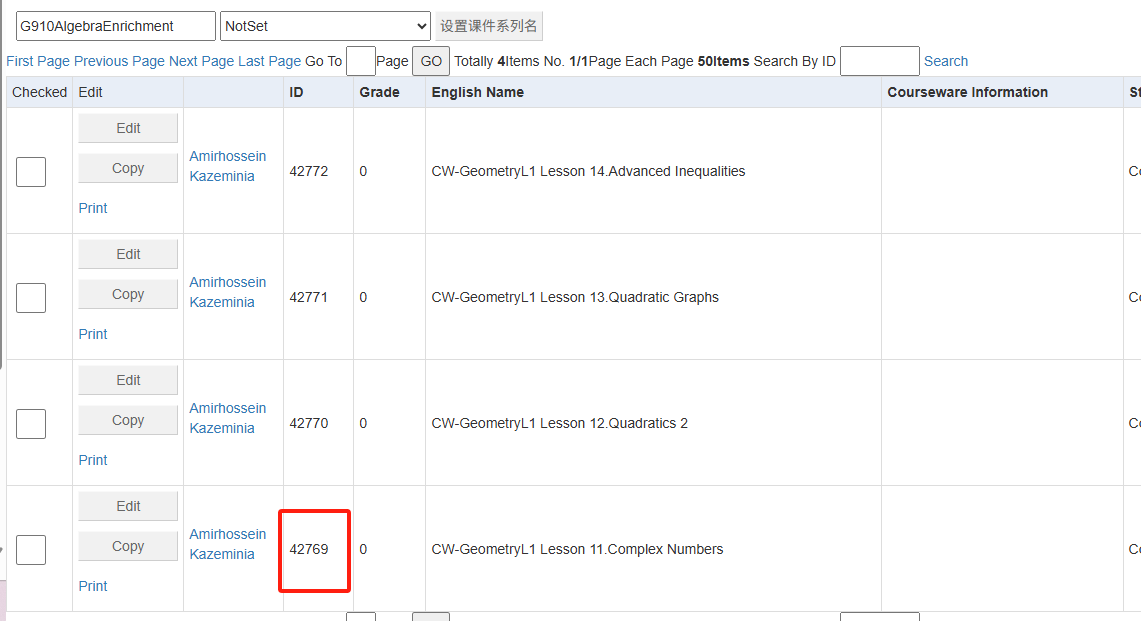
3.Go back to the class list, Check the class you want to create a new lesson, then click the above "Create New Lesson" button:
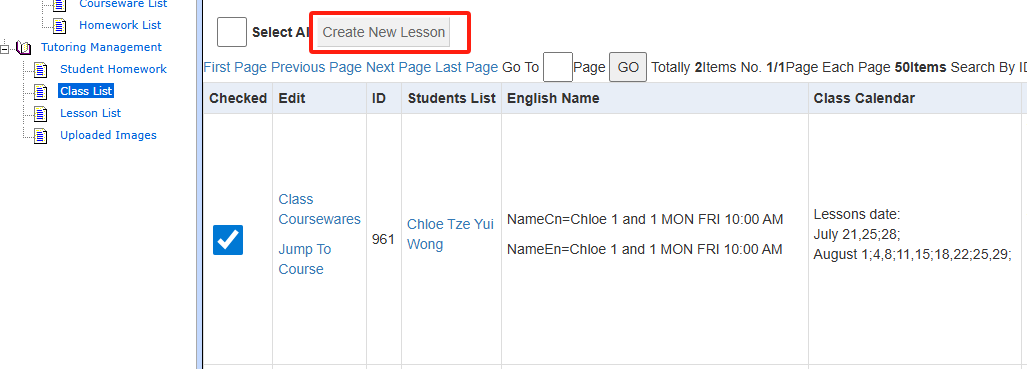
4.Click the Tutoring Management->Lesson List, you will see the new lesson you just created:
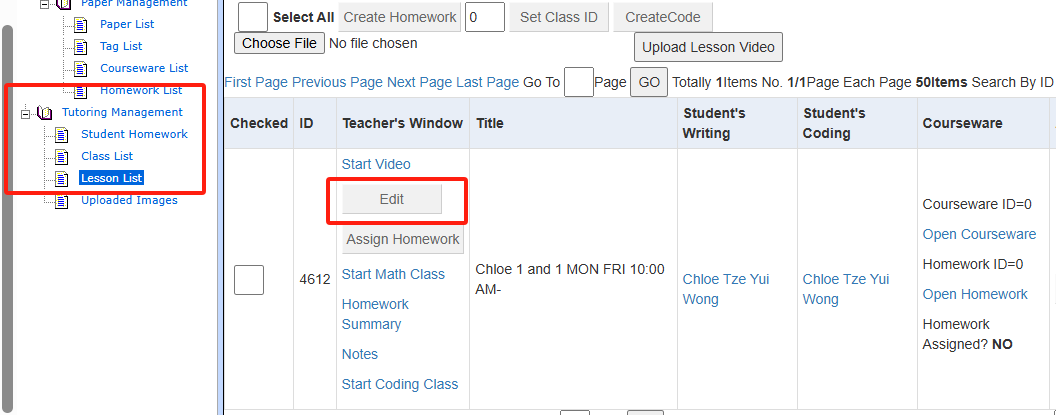
5.Click "Edit" button to set the lesson information, remember to set the Courseware ID with ID you copied in Step 2 :42769, and append the lesson title information after the "-" symbol:
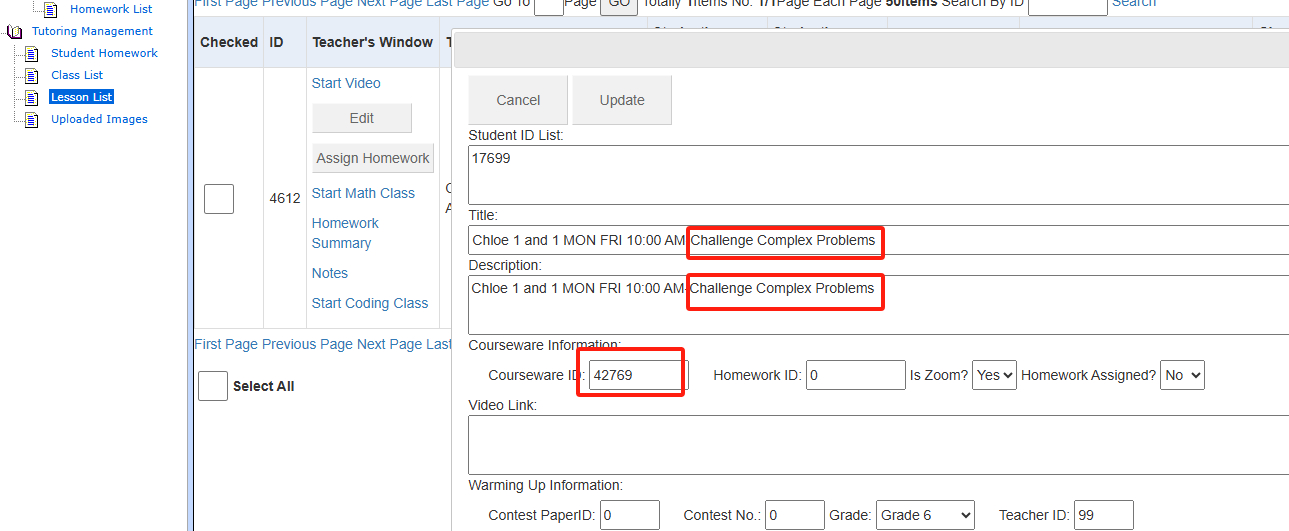
Click the top "Update" button to save your changes.
6.Click "Start Math Class" for this lesson, and then login into https://www.rootmaths.com/ with your teacher email account, the courseware examples will be loaded automatically for you to start the online class:
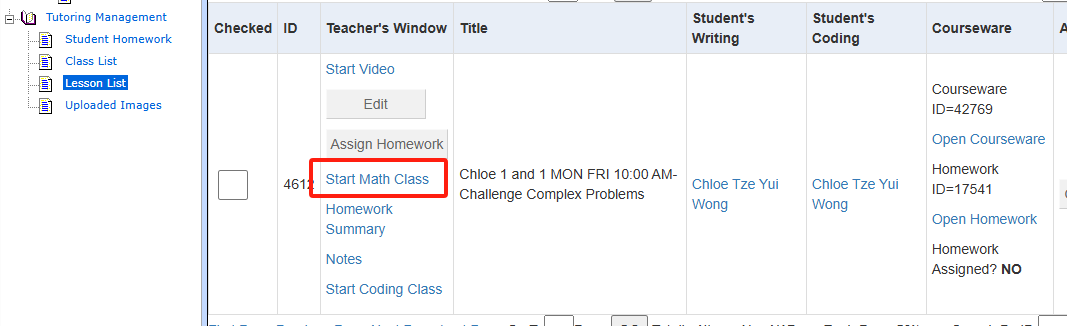
7.Here is the screen you need to share to your students to see, and you can write anything on this screen for explanation, click the buttons on the top to control your handwriting screen, and change your pen color by click the button at the bottom.
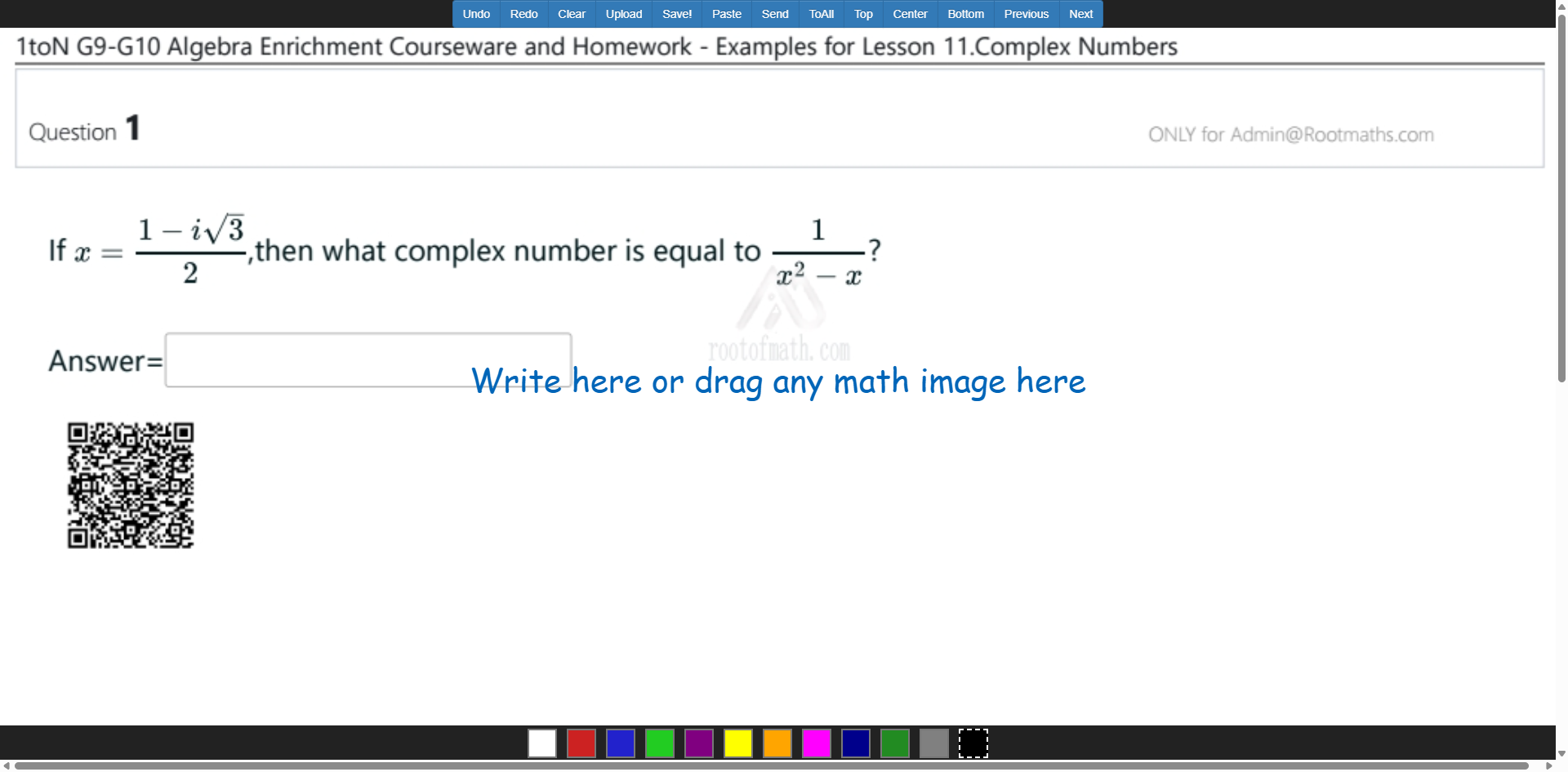
Enjoy!
Any problems please let us know, thanks.