Blog entry by Admin User
1.System Requirement
1).A laptop or PC with Microphone and Camera
You need to use your PC or laptop to communicate with the teacher and your classmates, and watch the screen sharing;
2).Internet Connection
2、How to enter course management system
1).Login into Rootmaths.com first. Here please input your email and password ,then click "LOG IN" to enter the main site:
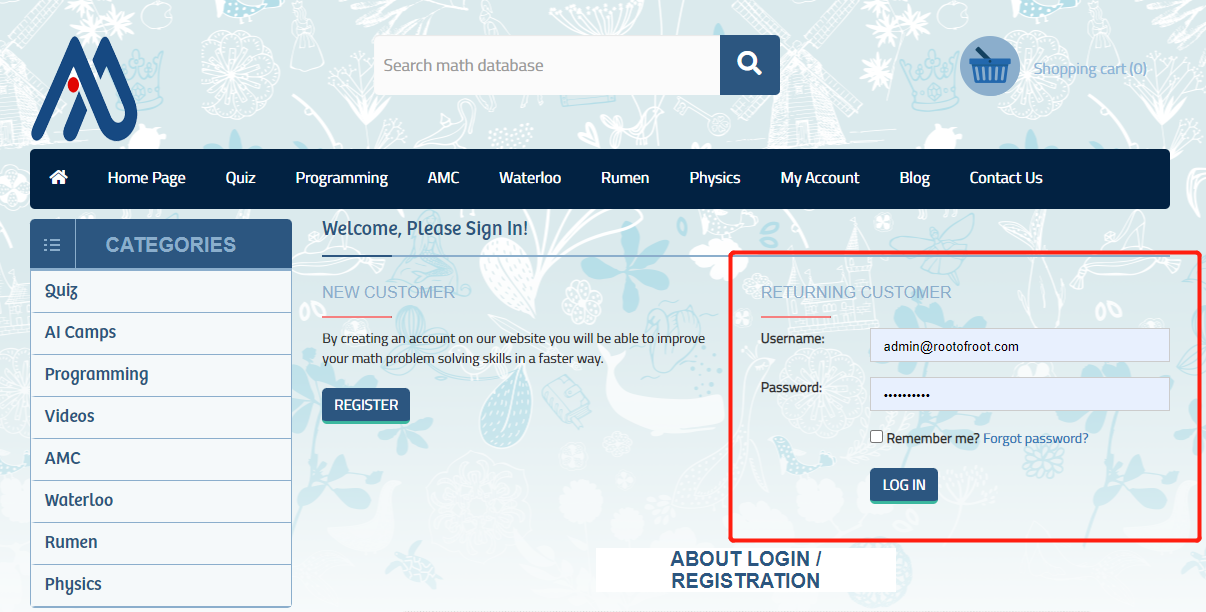
2.Choose My Account->My VIP Courses ,then click "Redirect To My Course Site:course.rootmaths.com" to redirect into the course management system:
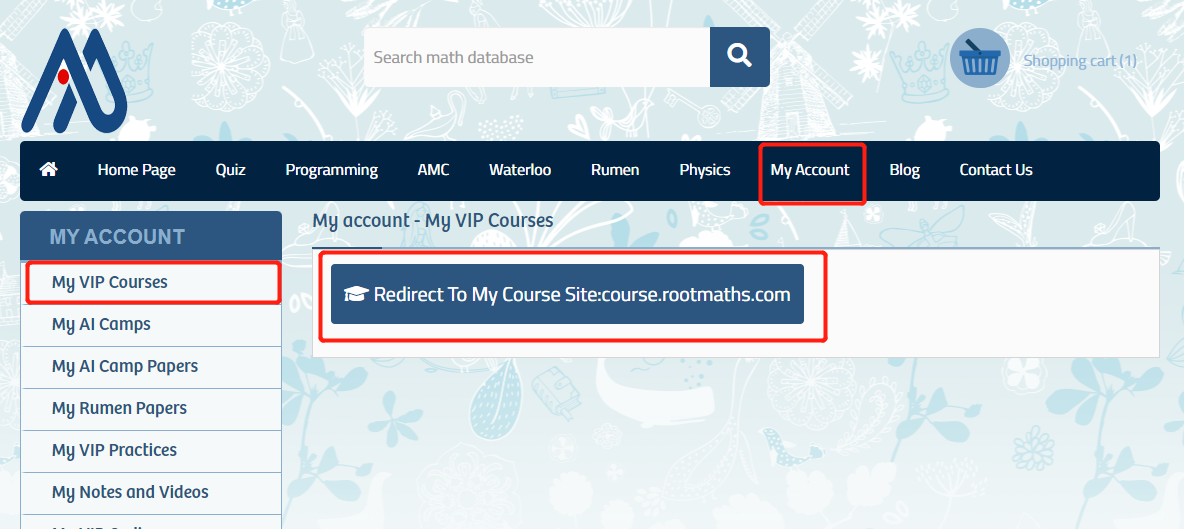
Here all the courses you enrolled are listed, just click the related course name to enter specific course manage page:
Please NOTE:Since 2023 August,you will see two courses after you enrolled, one course for the online video classroom; another one for coursewares,homeworks and class forums.
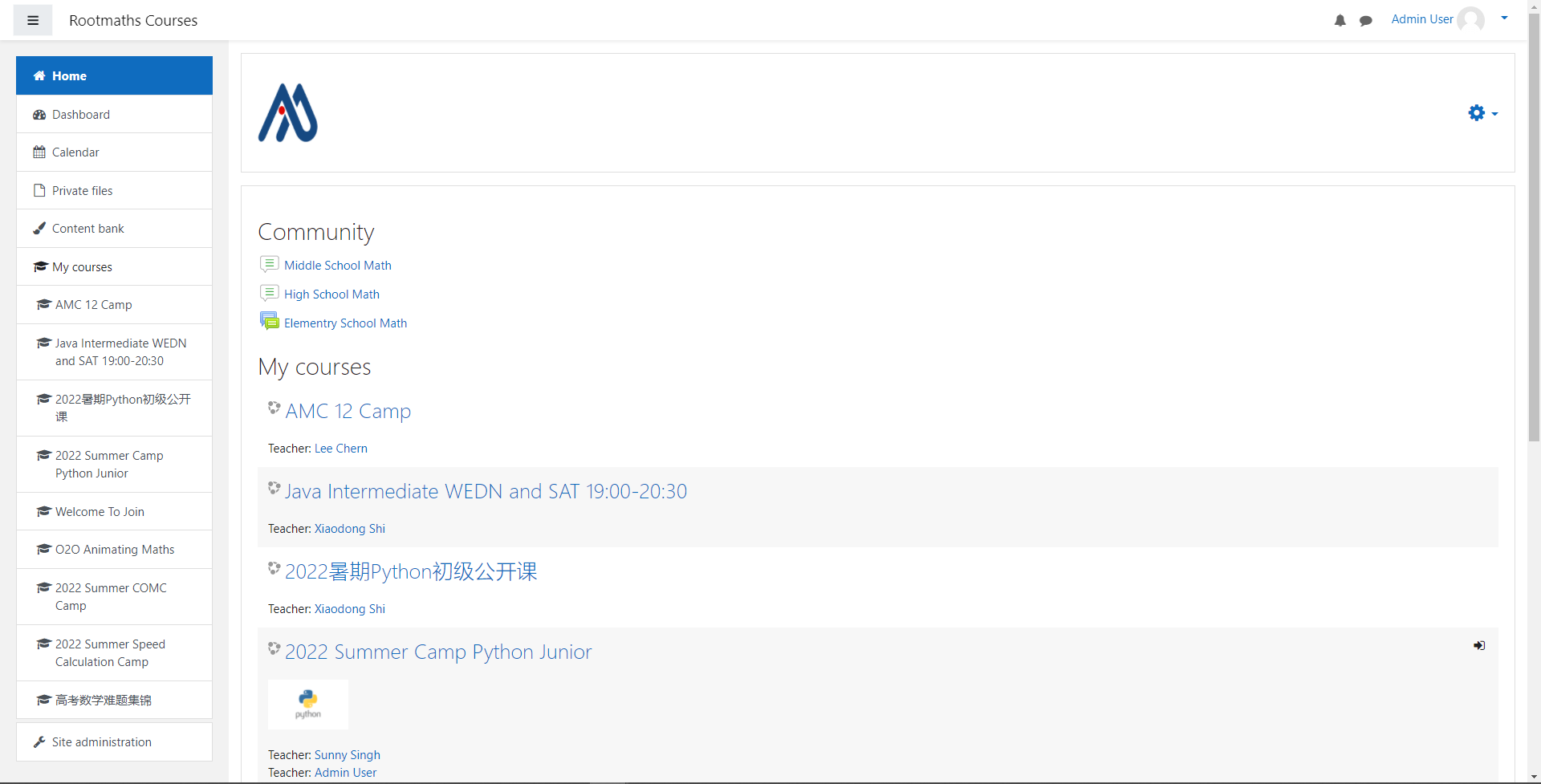
3.How to Join Classroom
When the lecture started by your teacher at the appointed time, in the specific course management page, please click Virtual Classroom Links->Join Classroom-...->Join Session then you entered this course's virtual classroom:
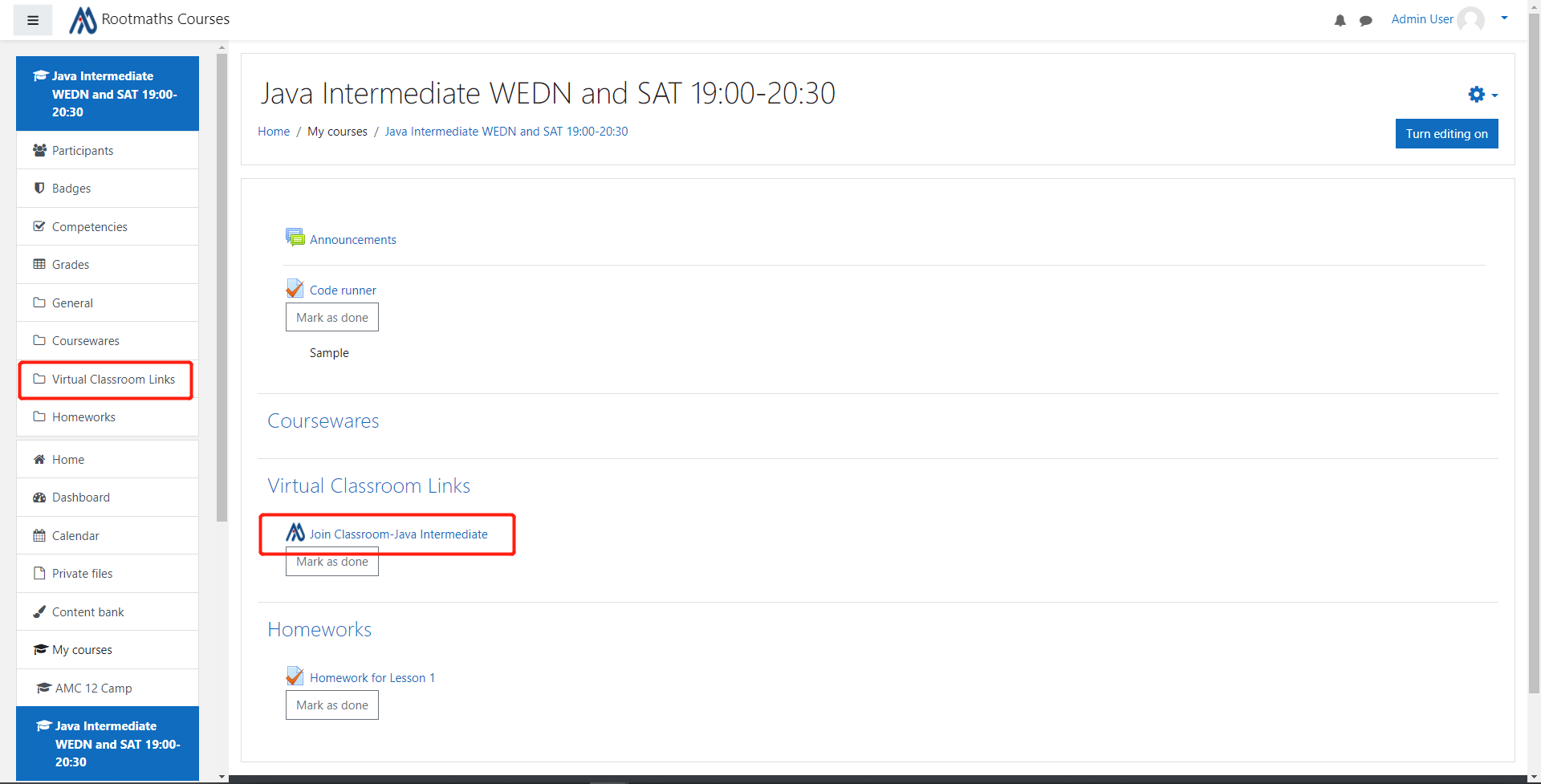
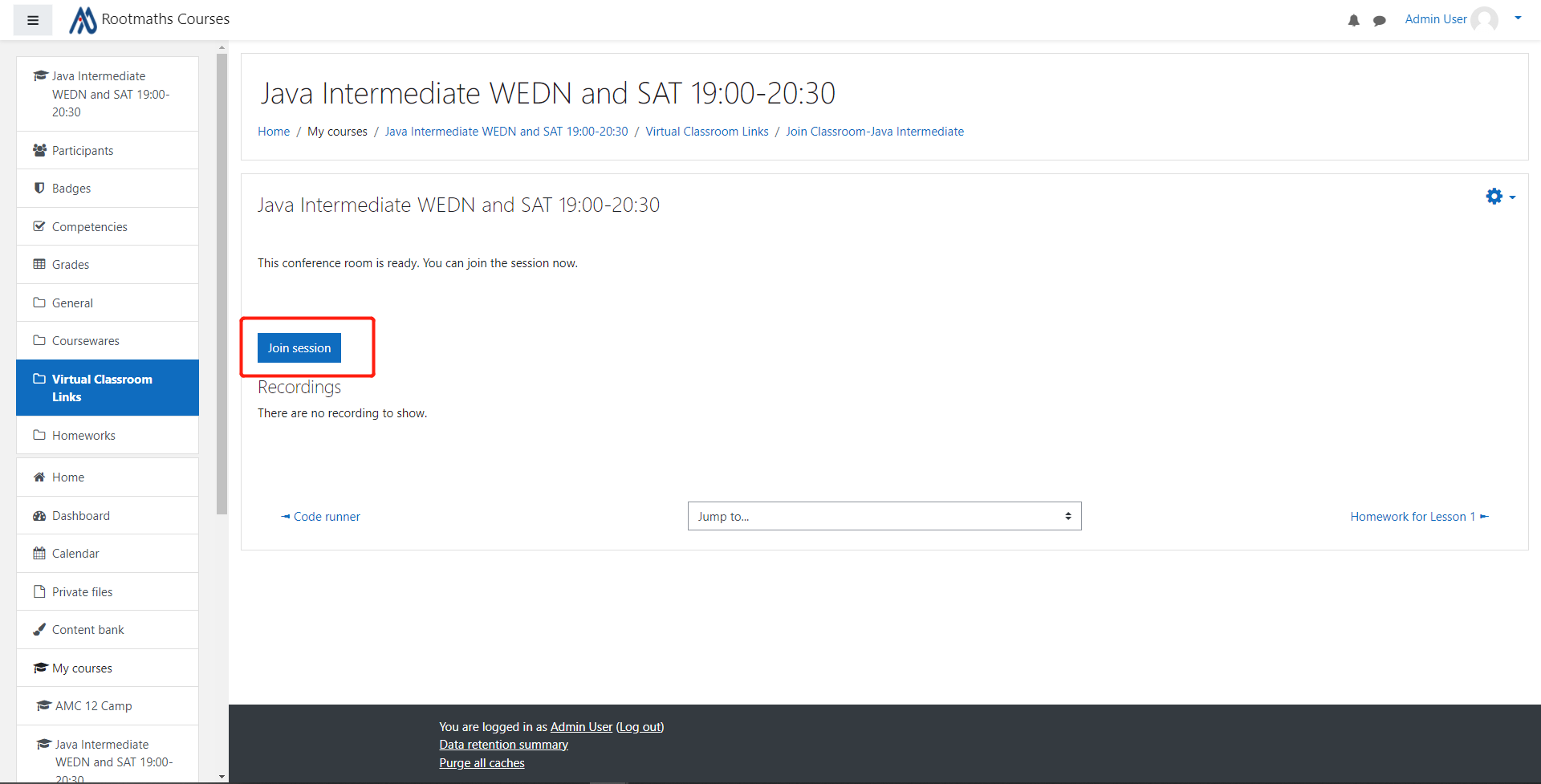
4、How to watch video after the lecture
The system already saved the recorded video in the lobby of classroom, please choose Virtual Classroom Links->Join Classroom-..., then click Playback to watch the recorded video。
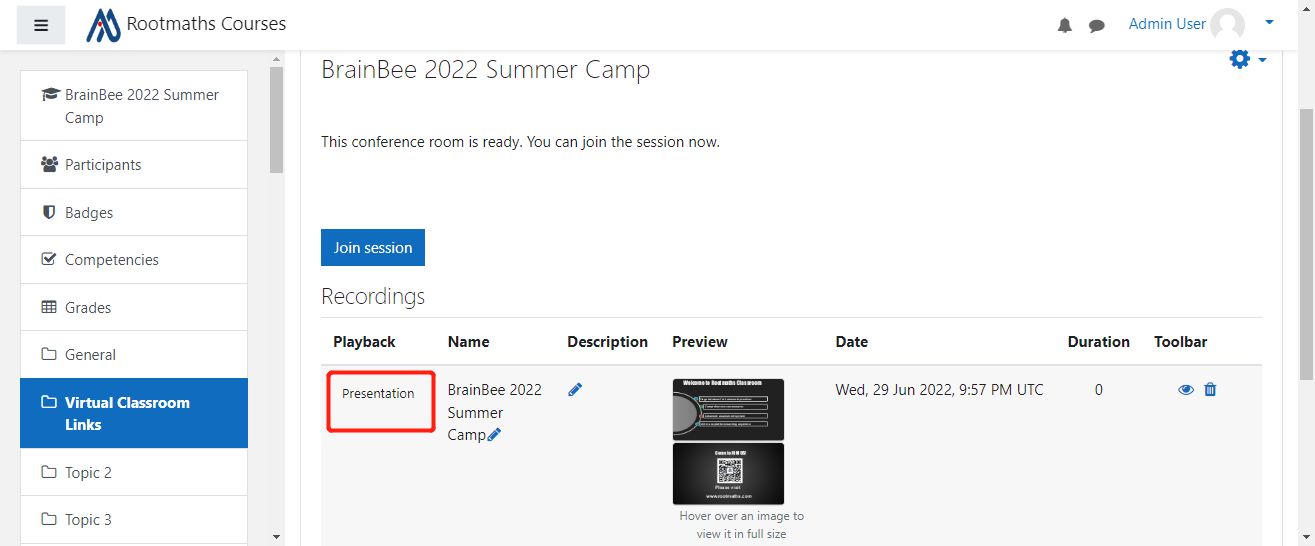
Your lecture time will be deducted as normal, the recorded lecture video will be held in the system for one month.
5、How to finish your homework
Please NOTE:In order to have better management, now most live classroom is separated from the course containing coursewares and homeworks,
if you can not find the correspondent homework,please click Home link to quit live classroom course and return your home page:
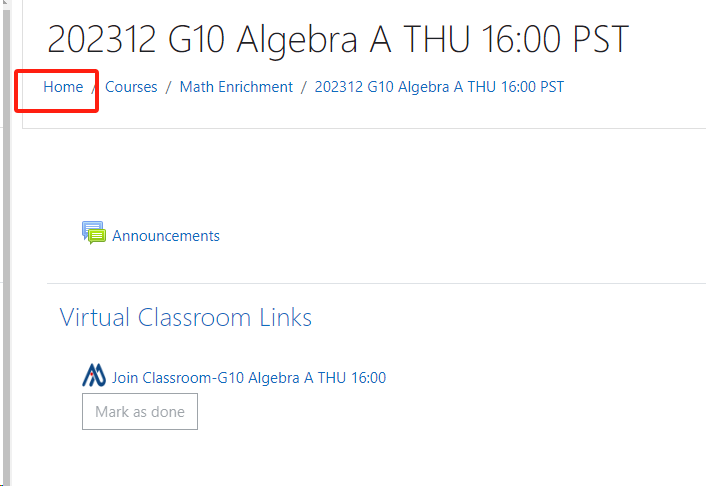
Here you will see all the courses you already joined, please find the course with name postfix as "Coursewares and Homeworks ",
click into this course then you are good to review the courseware examples and homeworks.
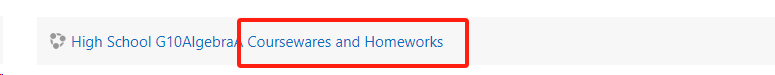
Just do the homework as the system prompts。
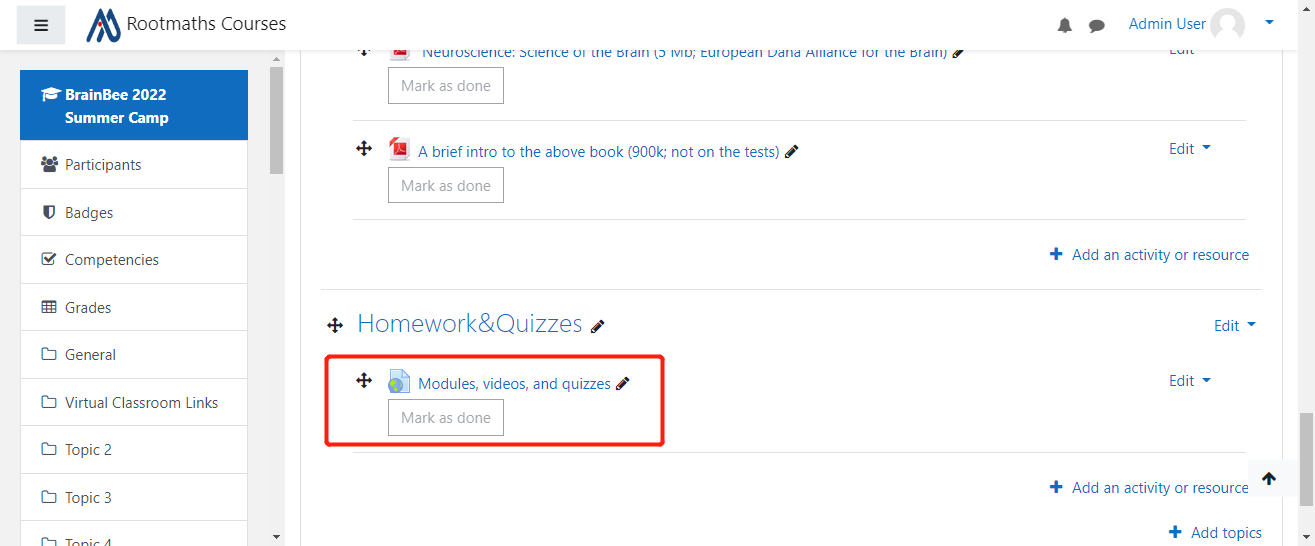
6.How to maximize window to see better
You can maximize the scree share window to see better, just click ESC to return:
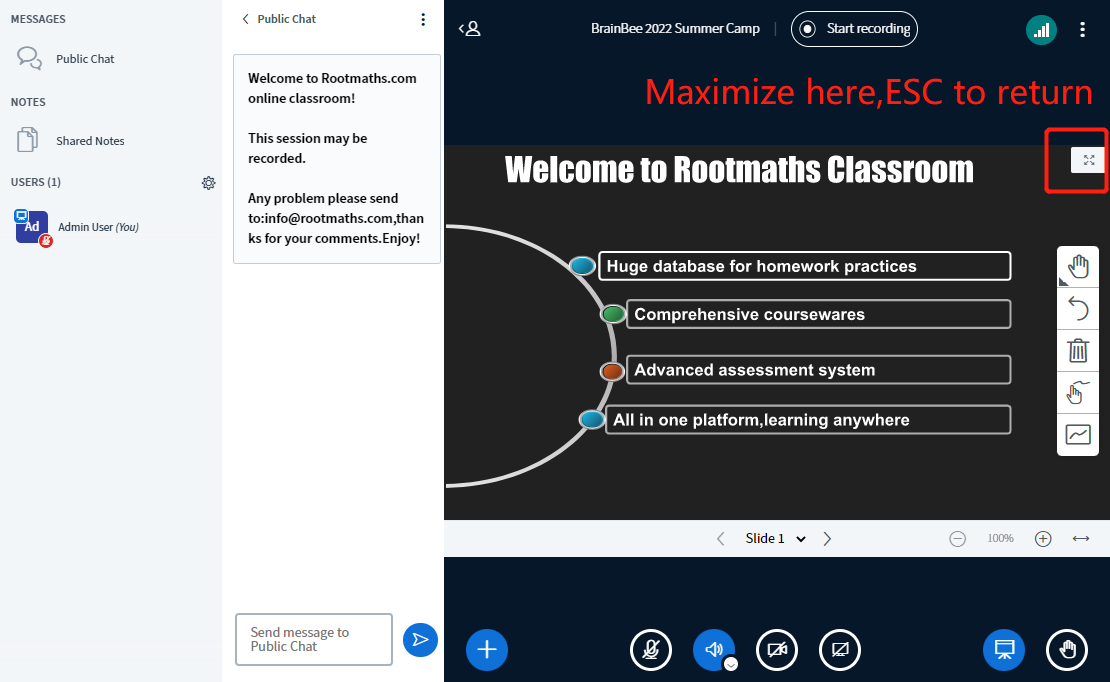
7.Please Open the Camera during the whole lecture
In order to let everybody interact with the teacher to learn letter, we require everybody in the class to open the camera during the whole lecture.
Please follow the rules and teacher's guidance.
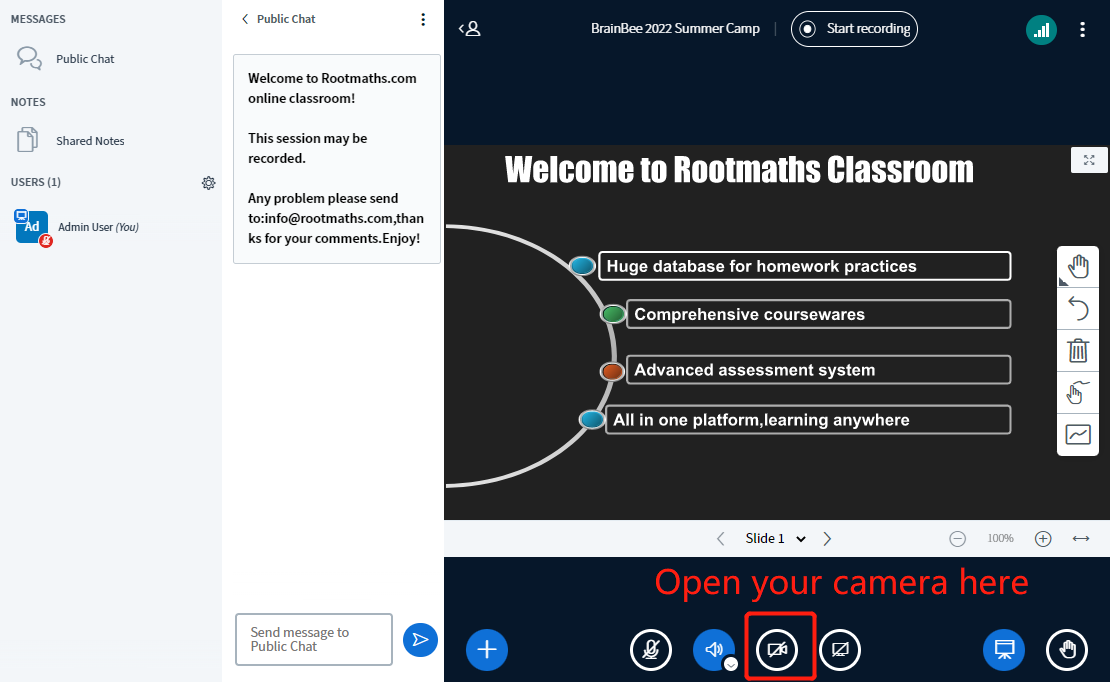
8.How to submit your questions into Class Forum:
If your class has the forum ,you will see the menu of Q&A Forum:
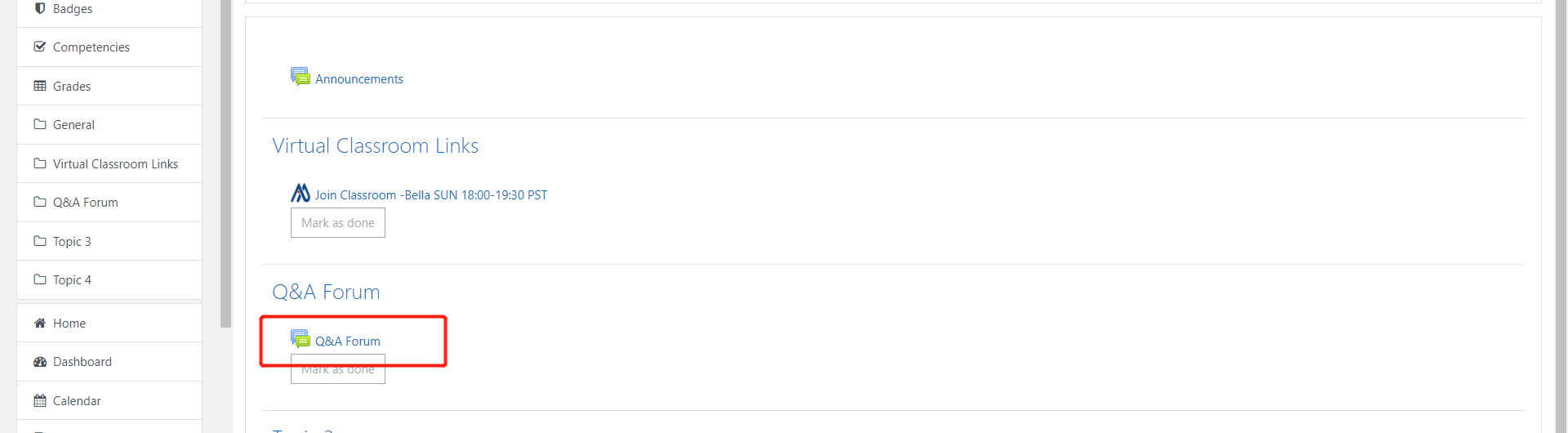
Just click into it and submit your questions as usual:
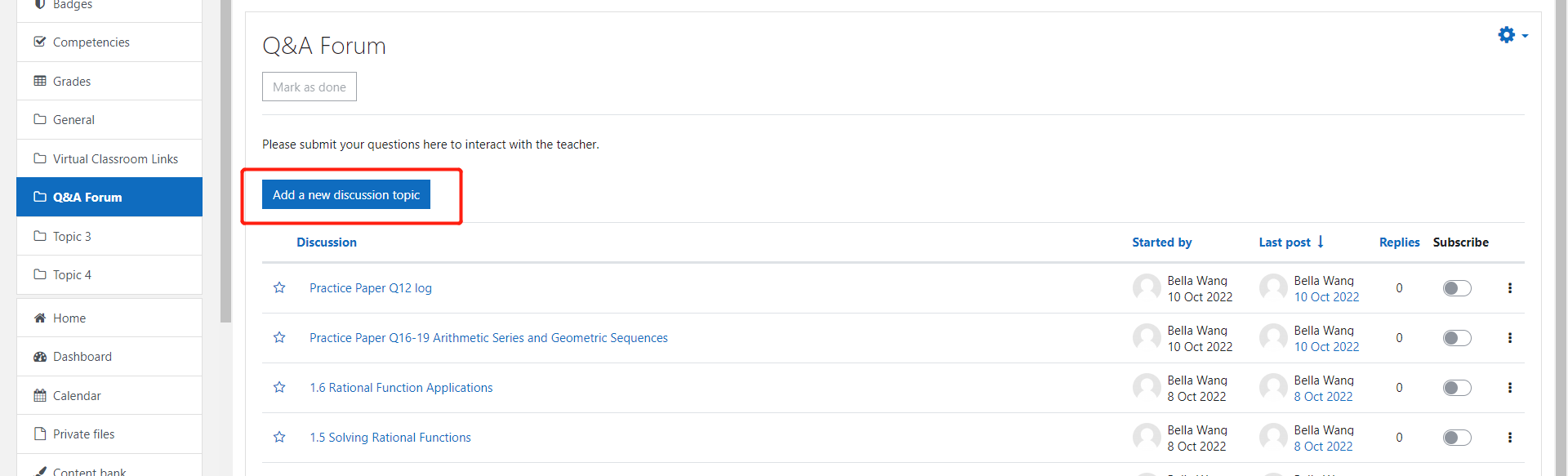
Here you can copy the image and press CTRL+V to paste into it:
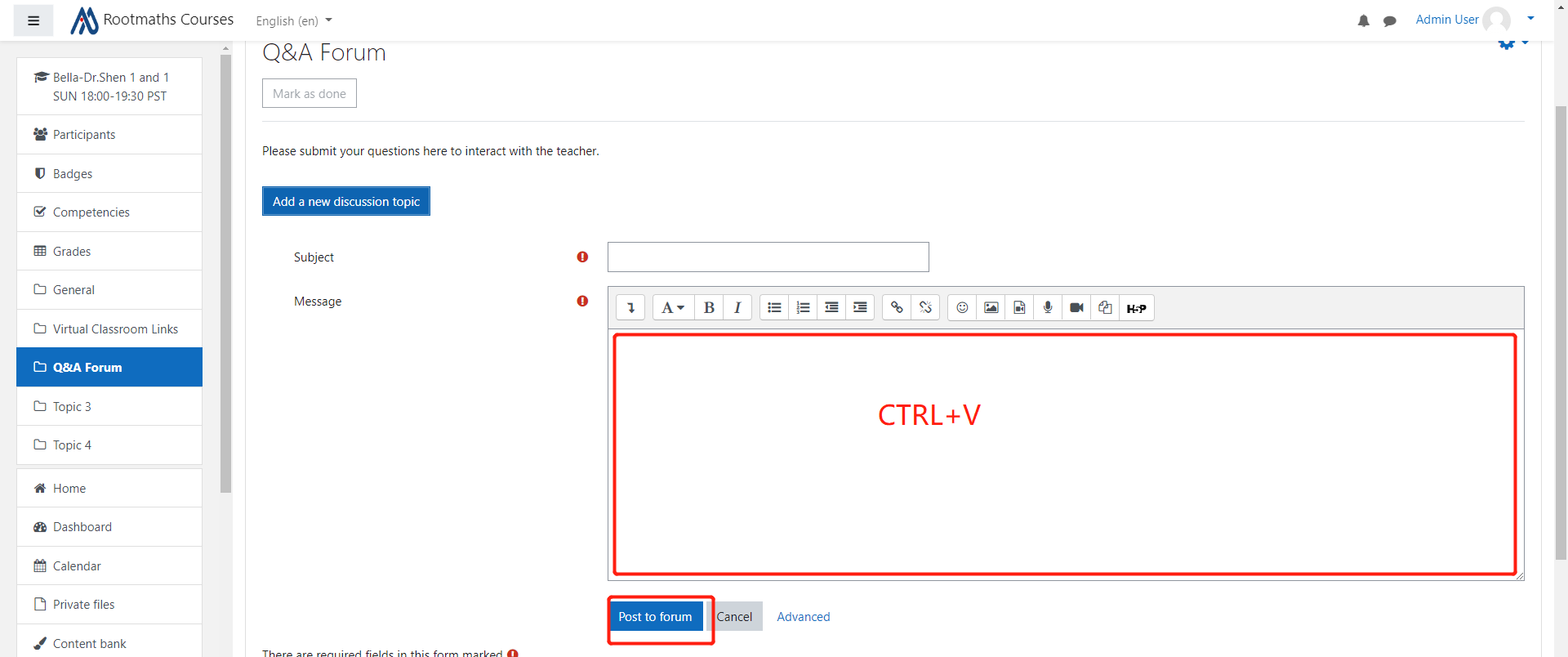
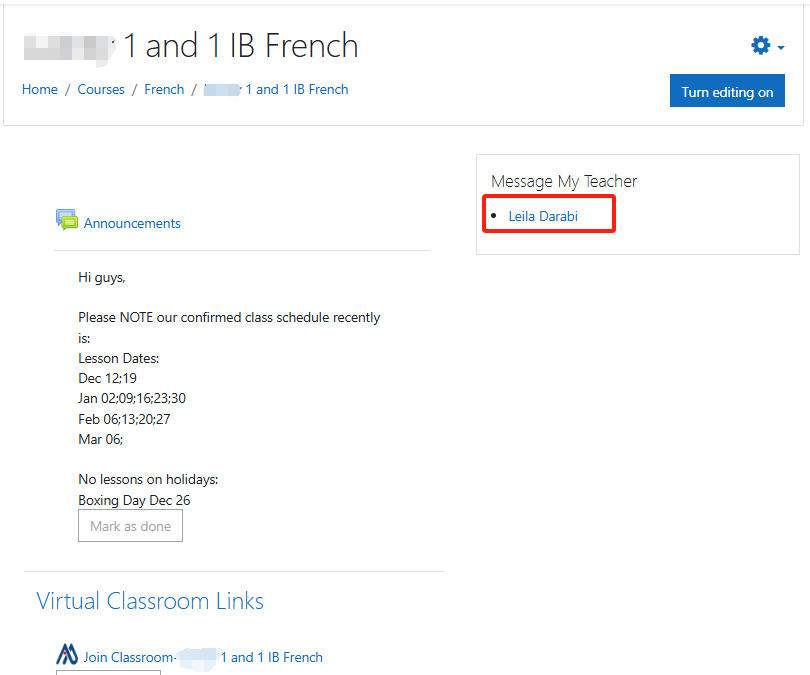
Please click your teacher's name link and input the message text , then click "Send" button to post the message:

When your teacher reply your message ,you will see the notification on the website top right corner, click that message icon button you can review all the chat message history:
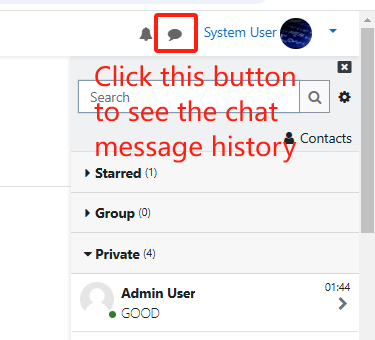
Thanks for choosing Rootofmath Academy Online Course!