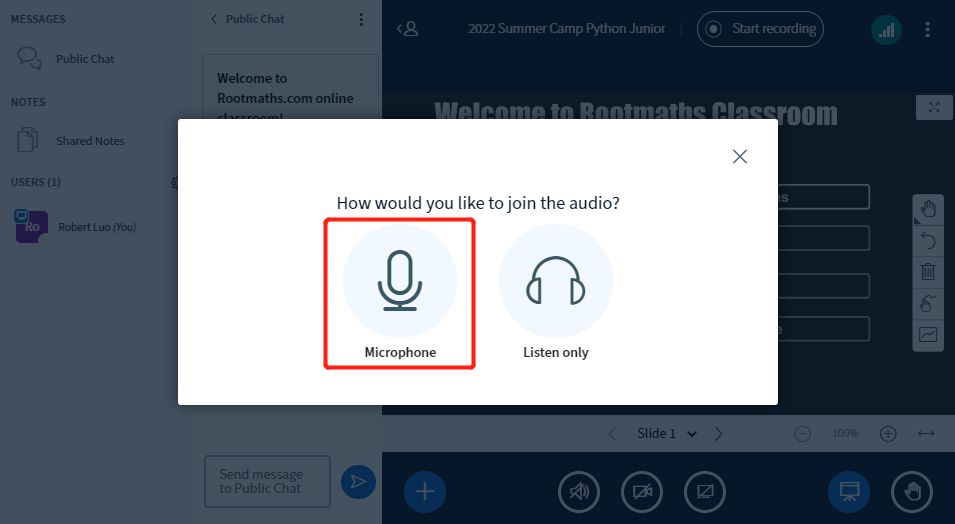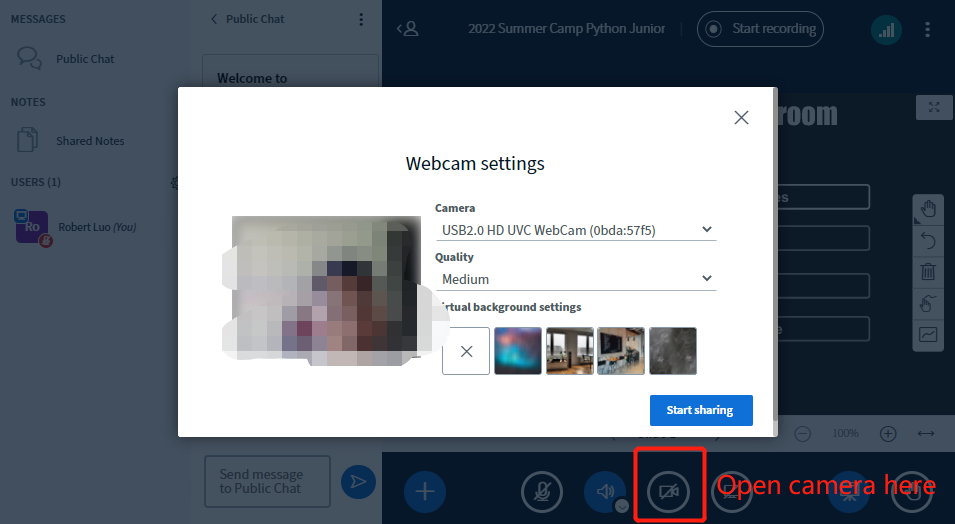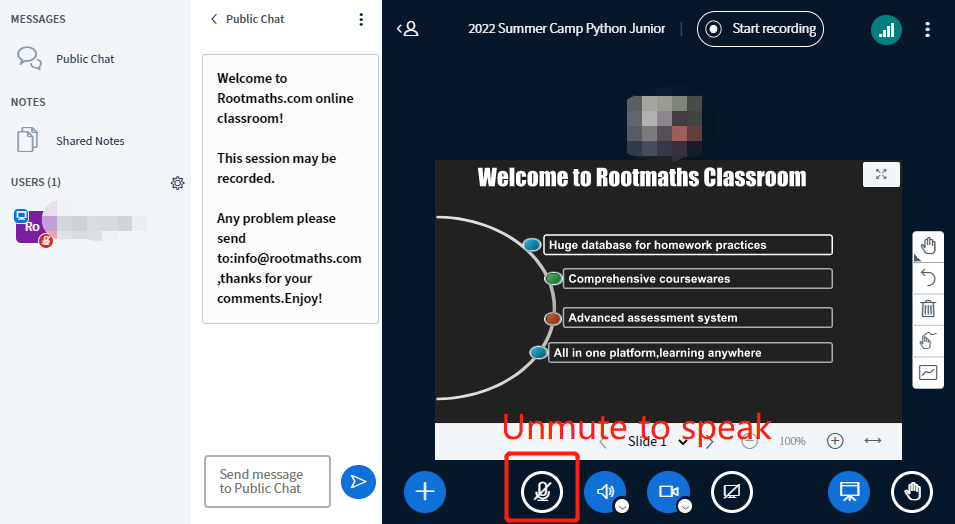Site blog
1.Click and enter the classroom web page: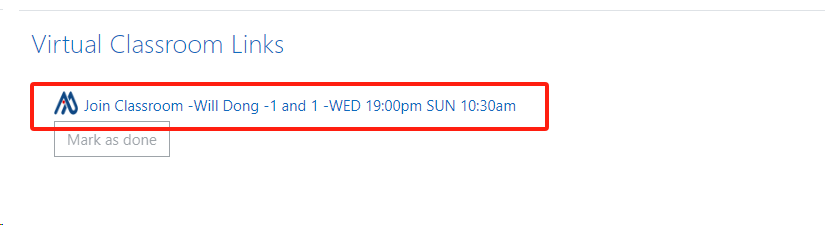
2.Click "Edit Setttings" on the top right corner:
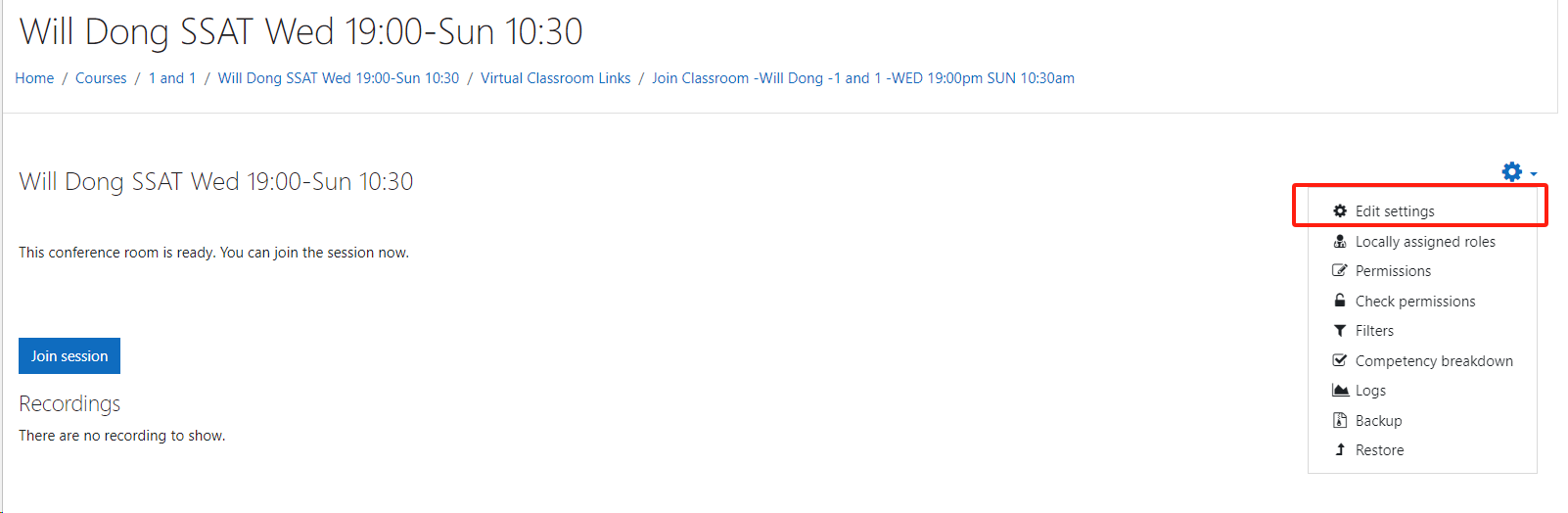
3.Click the area block in the "Presentation content" section on this page:
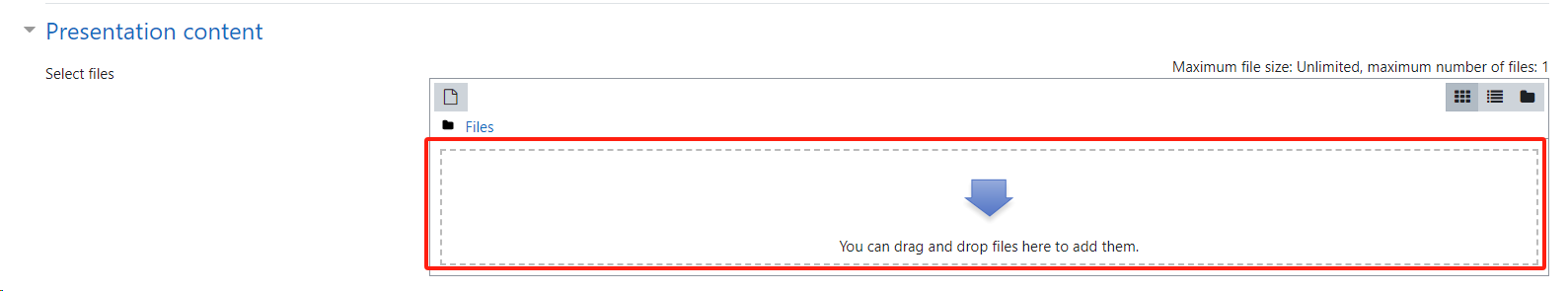
4.On the pop up dialog, Click "System" Link:
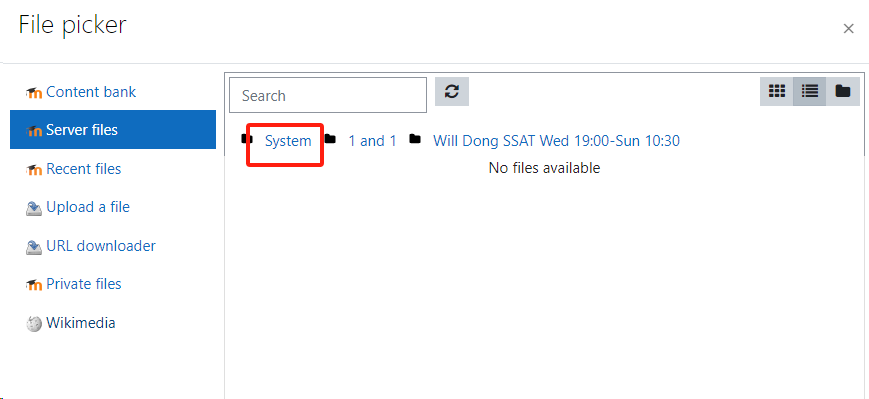
5.Choose the correct PDF file for the current lesson:
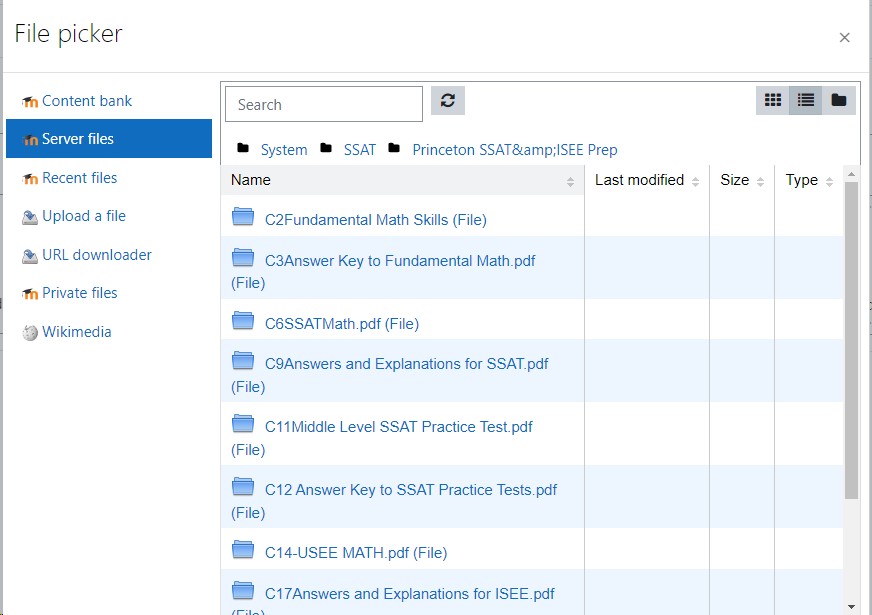
6.REMEMBER to choose "Link to the file" then click button "Select this file",please do NOT choose "Make a copy of the file":

7.Click "Save and return to course" to finish your configuration.
8.Now click "Join Session" to start the classroom ,the configed presentation file will be loaded up automatically, you can scroll to next pages the same way as other software:
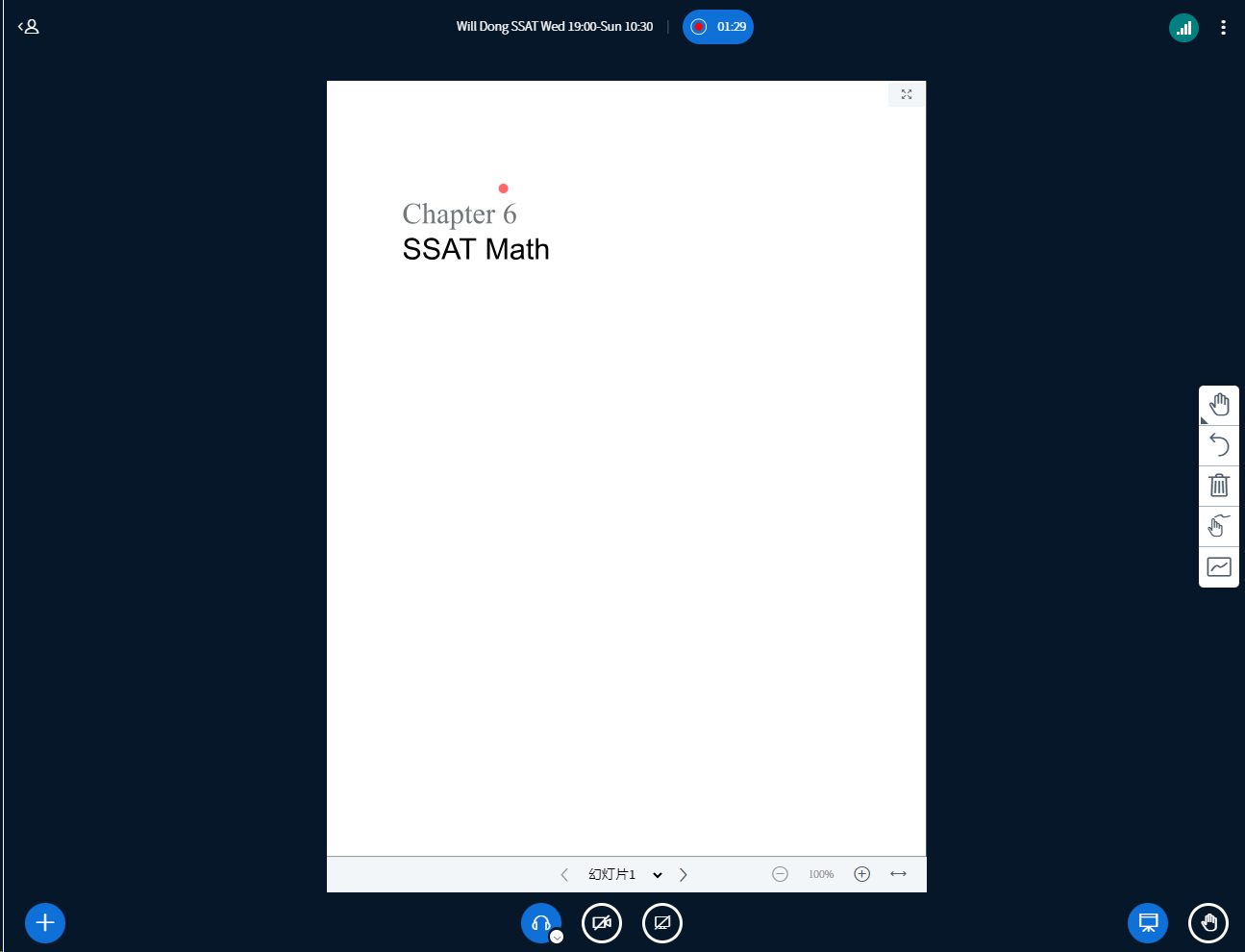
9.Now you can use the right drawing tools to draw anything you want on the slides in the same way you did in Zoom.

10.If you want to change the presentation file, you can click the file then click "Delete" to remove it first, repeat the previous steps to set the new presentation file.
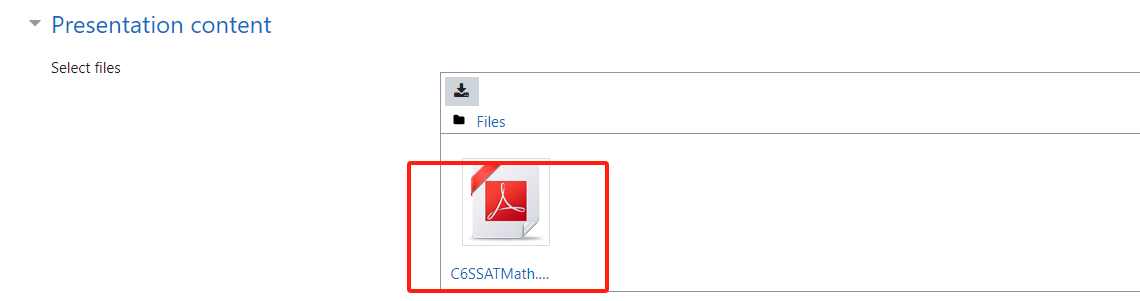

Thank you to choose Rootmaths Classroom to make tutoring work much easier!
1.General question answer hint:
Multiplication symbol required between number and letter:
(Please write your answer in algebra, ^ standards for power ,* means multiplication, number and letter must be separator by operator, i.e. "t^3+12t" MUST be input as "t^3+12*t","1/(100x)" MUST be input as "1/(100*x)")
Square root:
(Please write your answer in algebra, "sqrt(101)" stands for \[\sqrt{101}\])
n-th root: "root(2,5)" stands for \[\sqrt[5]{2}\] or you can just input 2^(1/5).
2.Multiple answers for one question:
If you have 3 answers to the question, such as 12,23,65, please input "{12,23,65}".
The question hint:
(Please write your answer in set symbol, {a,b,c} means this question has three answers:a,b,c)
3.Recurring decimal numbers:
If your answer is "\[0.0\overline{234}\]", the question hint:
(Please write your answer as "0.0\overline{234}",quotation marks required)
4."infty" stands for \[\infty\]:
If your answer is "\[\infty\]", just input "infty" for your answer
5."sum" stands for \[\sum \]:
If your answer is "\[\sum_{i=0}^{2n} x^{(2*n-i)} \times y^i\]", just input "sum(x^(2*n-i)*y^i,i,0,2*n)" for your answer
6.Write \[\pm 5i\] with set symbol:
If your answer is "\[\pm 5i\]", just input "{5*i,-5*i}" for your answer
7.Write "pi" for \[\pi \]:
1.Login Rootmaths.com: Please input your email and password then click "LOG IN" to login into our website:
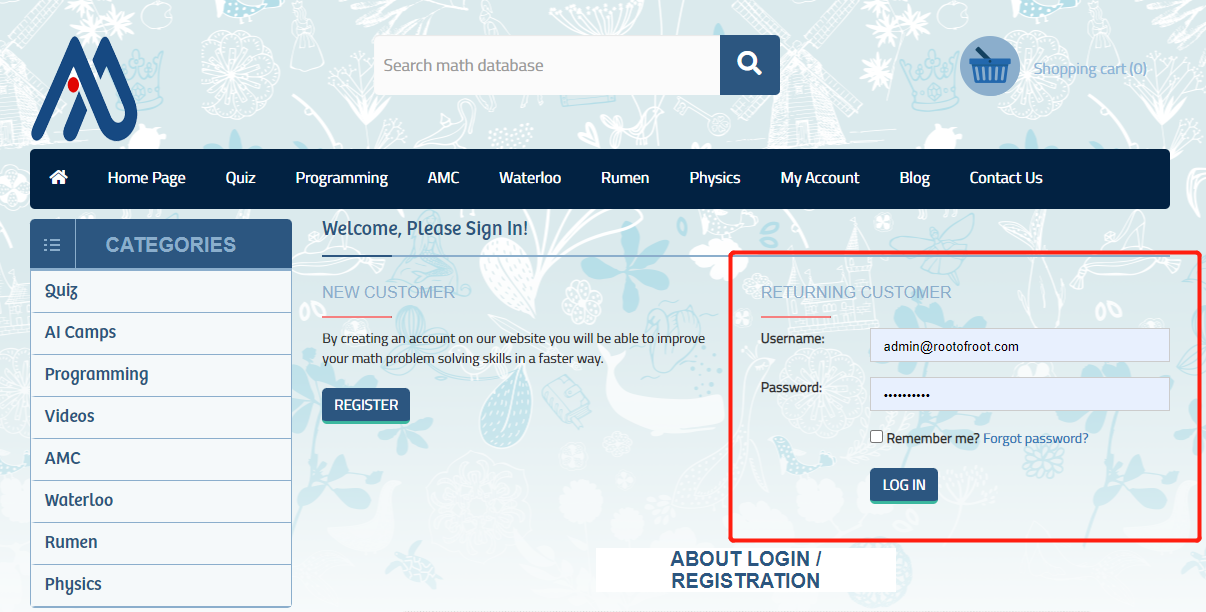
2.Then select My Account->My VIP Courses, click "Redirect To My Course Site:course.rootmaths.com" button to be redirected onto course.rootmaths.com in one click:
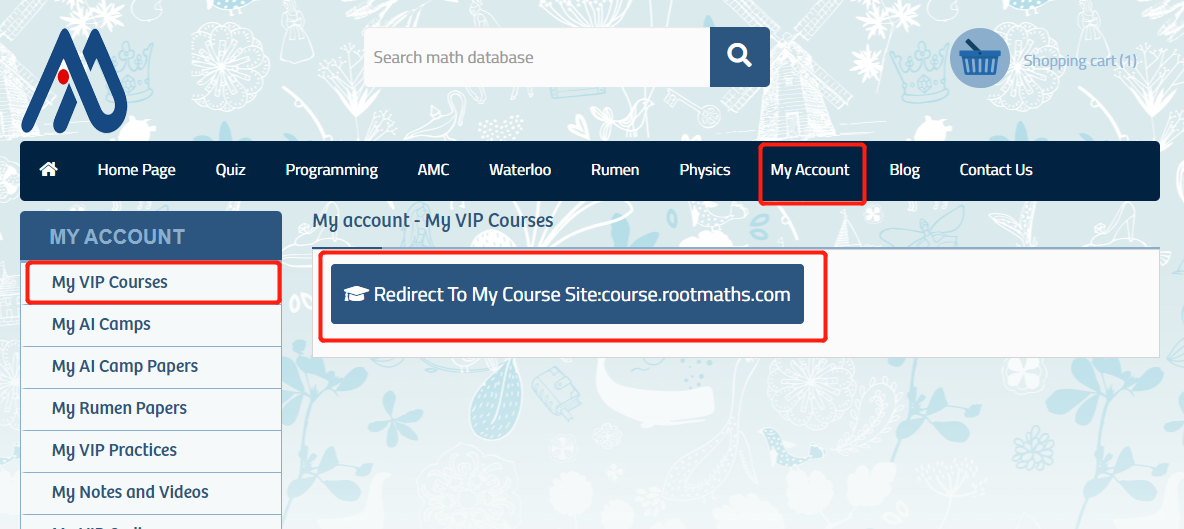
You can also save your time by opening the course website: course.rootmaths.com/login/index.php directly and then input your email and password:
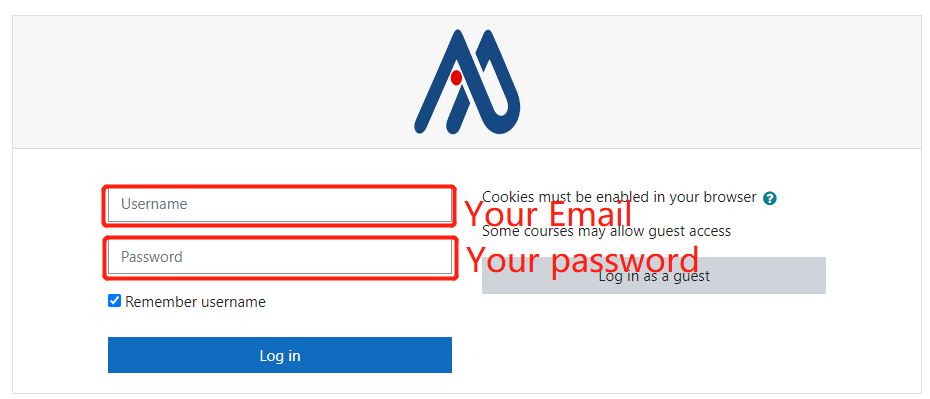
Here you will see all courses you enrolled, please click the specific course name to enter the management page.
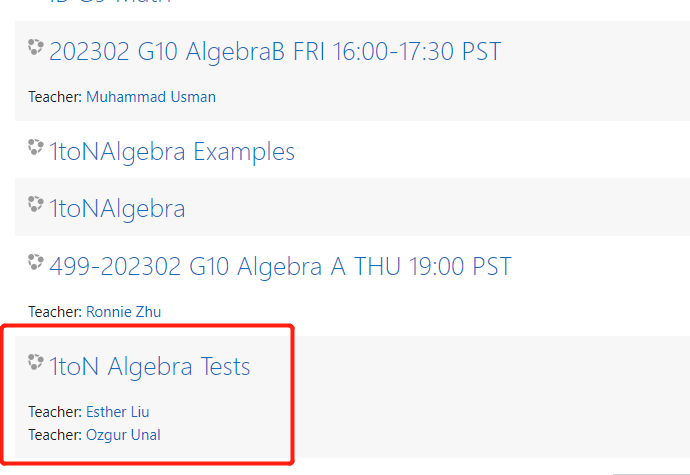
3.Please find the specific quiz you want to do then click the quiz link to open the quiz, then click “Attempt quiz now” button to start answer the questions。
Our system has complicated algebra functionality, please pay attention to the hint of the question before you input your answers.
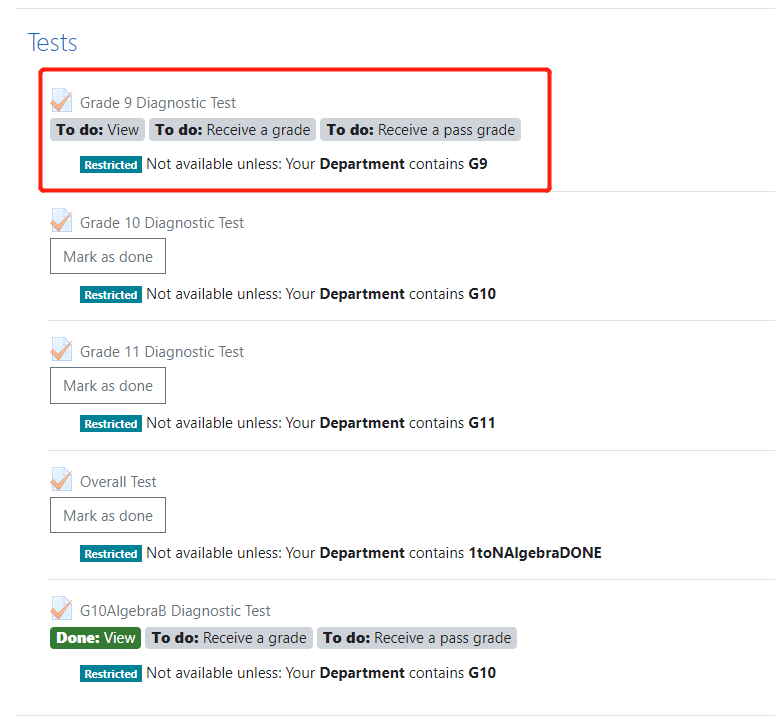
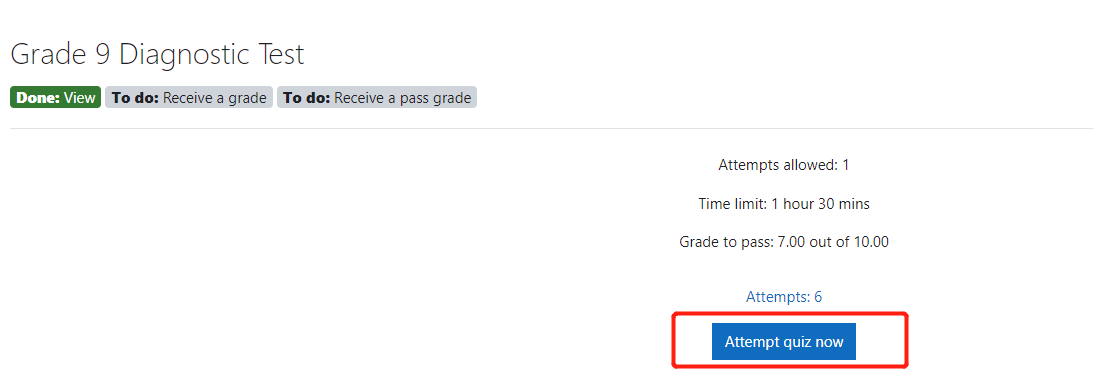
1.登录Rootmaths.com。请输入你注册课程时使用的邮箱和密码,点击"LOG IN"登录到系统:
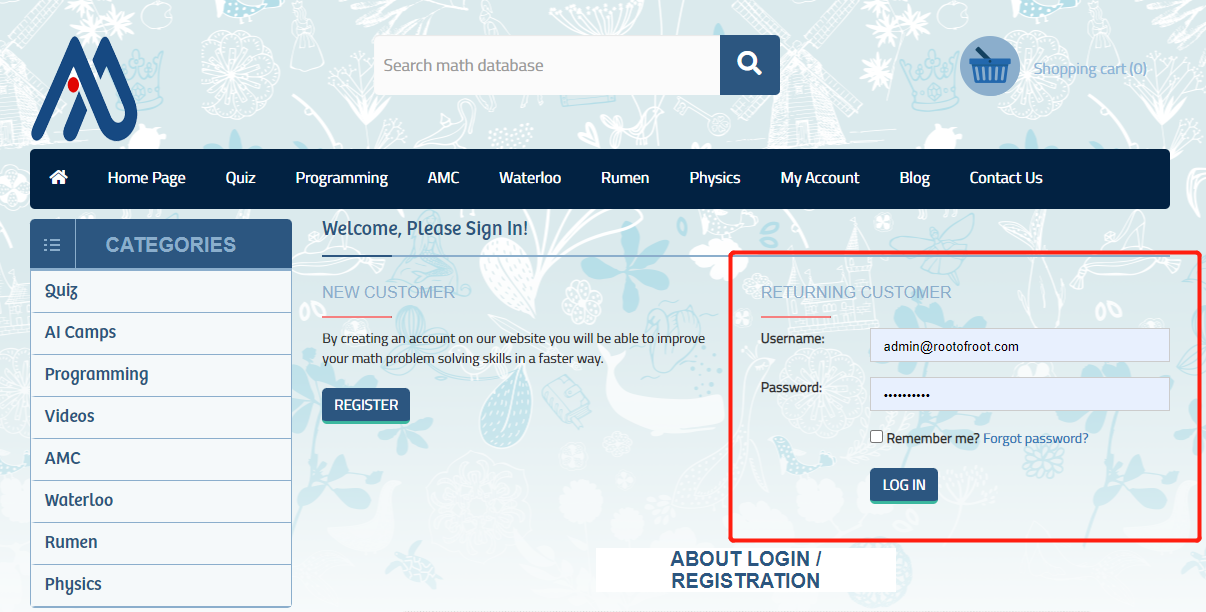
2.选择My Account->My VIP Courses,点击"Redirect To My Course Site:course.rootmaths.com"按钮一键跳转进入课程管理子站点:
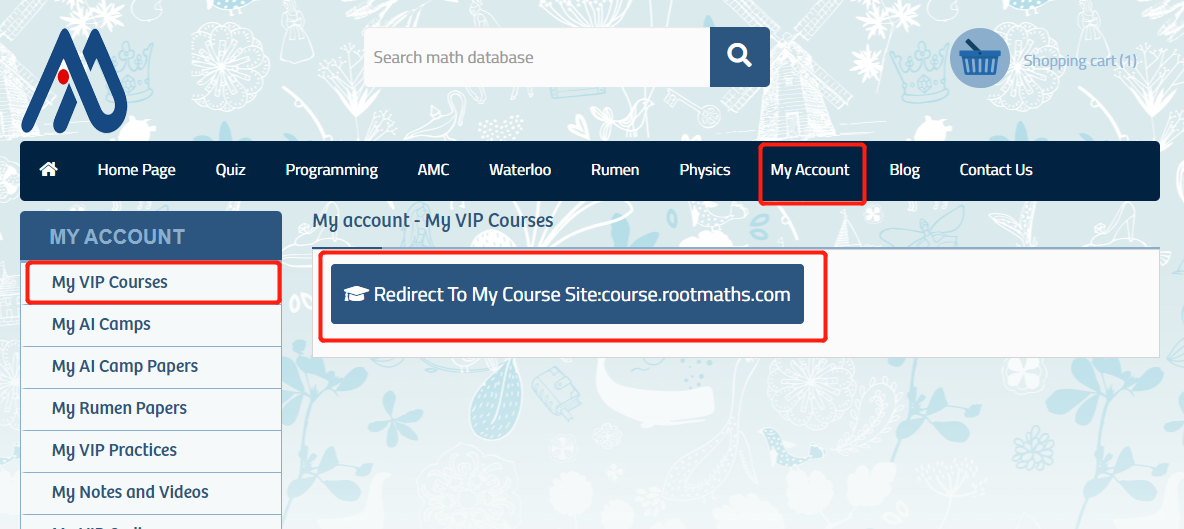
重要提示:你也直接打开VIP课程网站登录链接course.rootmaths.com/login/index.php输入邮箱和密码直接登录
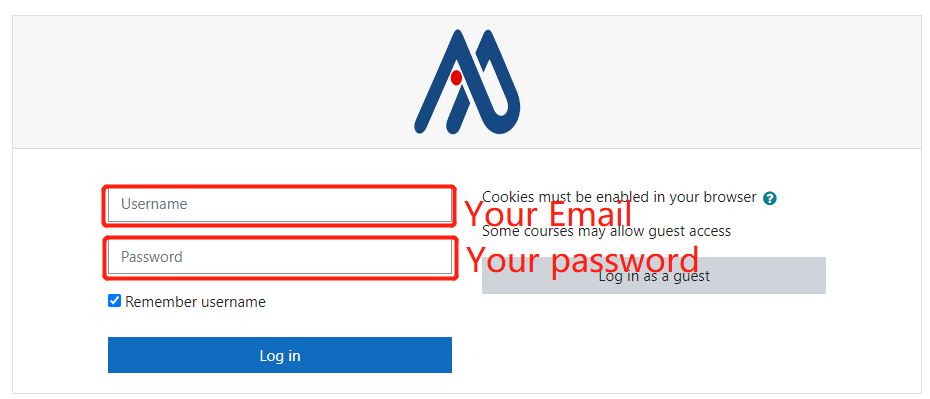
这里列出了你报名的所有课程,点击对应课程名称可以直接进入课程管理页面。
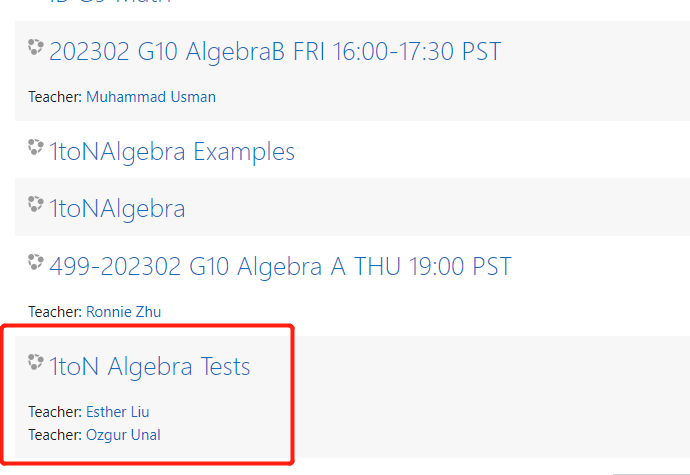
3.找到对应的练习,点击练习链接,进入后点击“Attempt quiz now”按钮按照系统提示答题即可。
因我们的答题系统可以检测复杂的代数表达式,请注意根据题目要求录入相应答案。
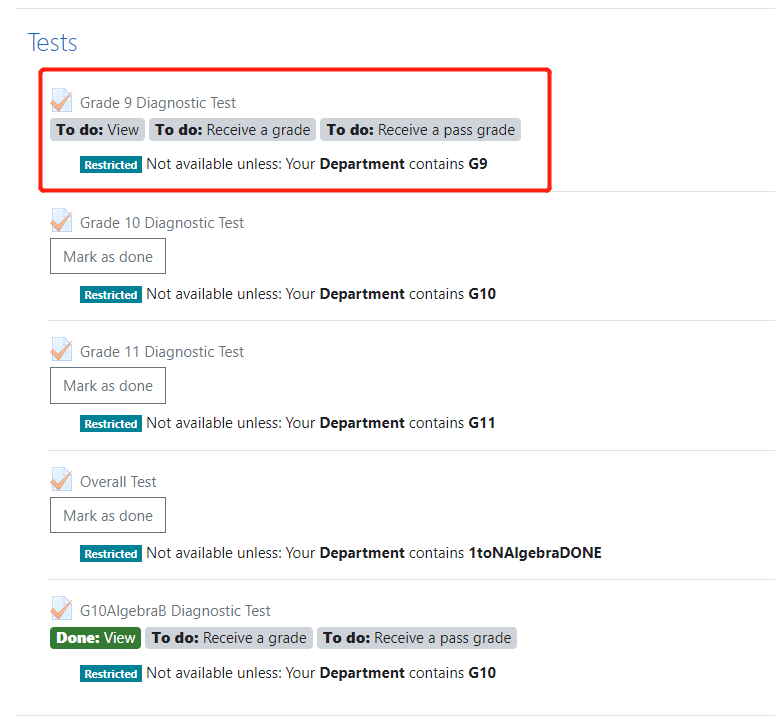
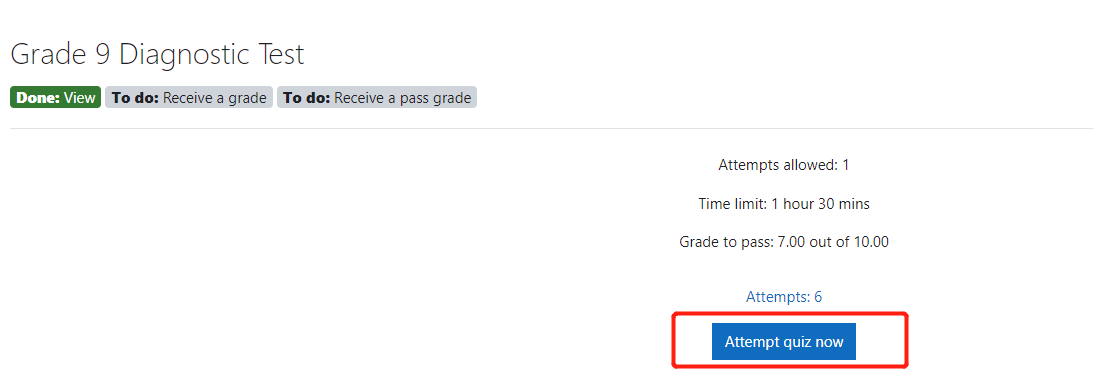
1.Login Rootmaths.com: Please input your email and password then click "LOG IN" to login into our website:
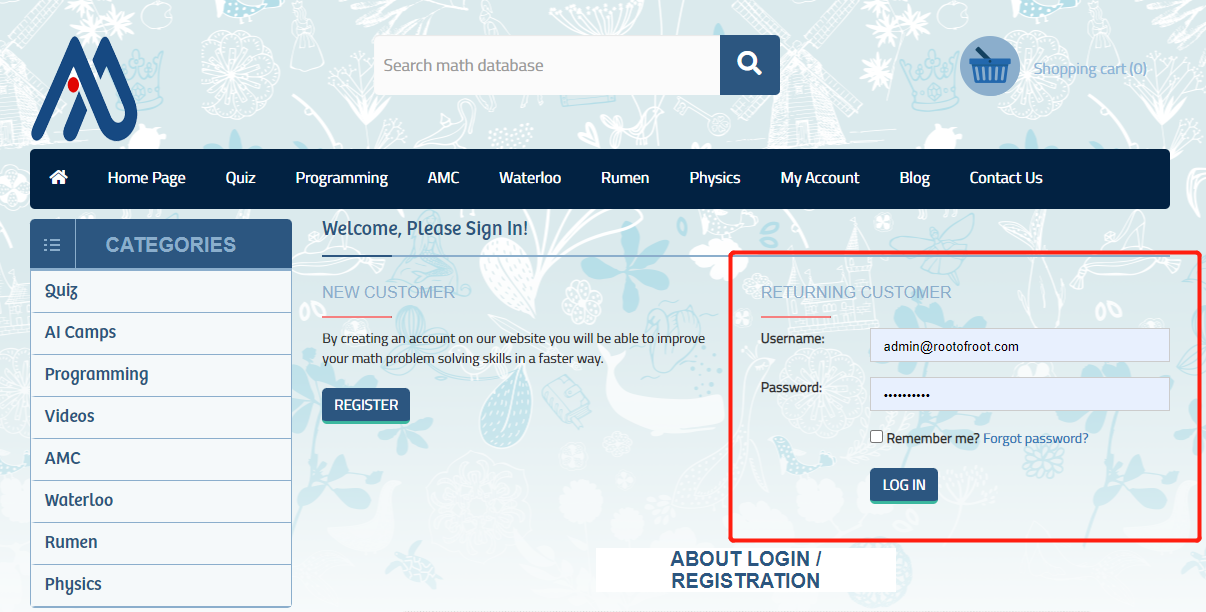
2.Then select My Account->My VIP Courses, click "Redirect To My Course Site:course.rootmaths.com" button to be redirected onto course.rootmaths.com in one click:
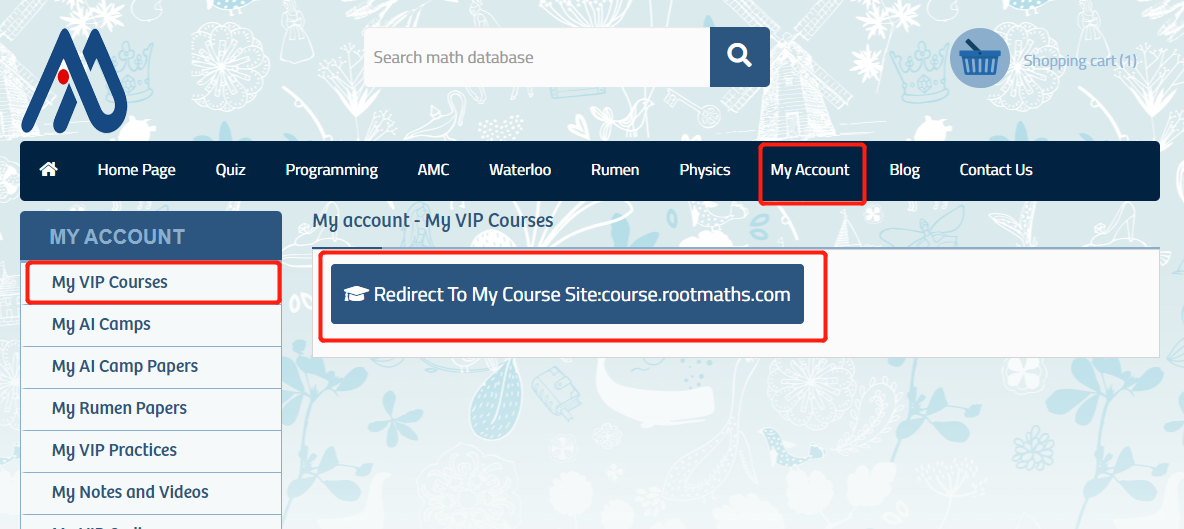
Here you will see all courses you enrolled, please click the specific course name to enter the management page.
You can also save your time by opening the course website: course.rootmaths.com/login/index.php directly and then input your email and password:
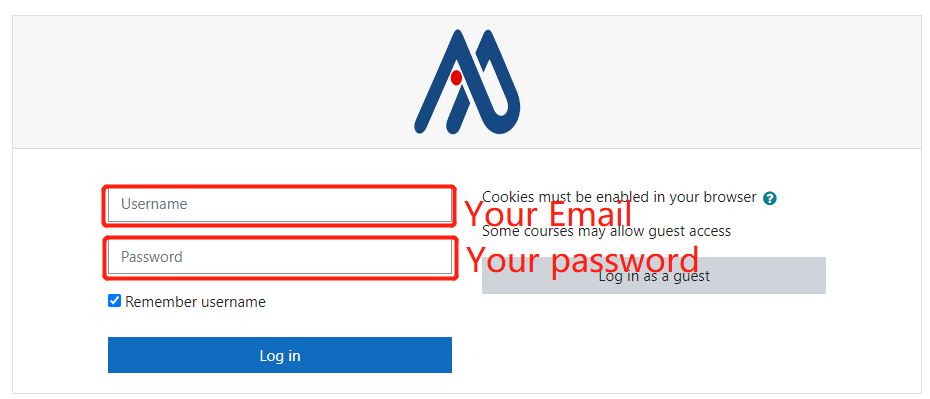
You will see the booking course with name of "Rootmaths.com Coquitlam Learning Center" after you logined in:
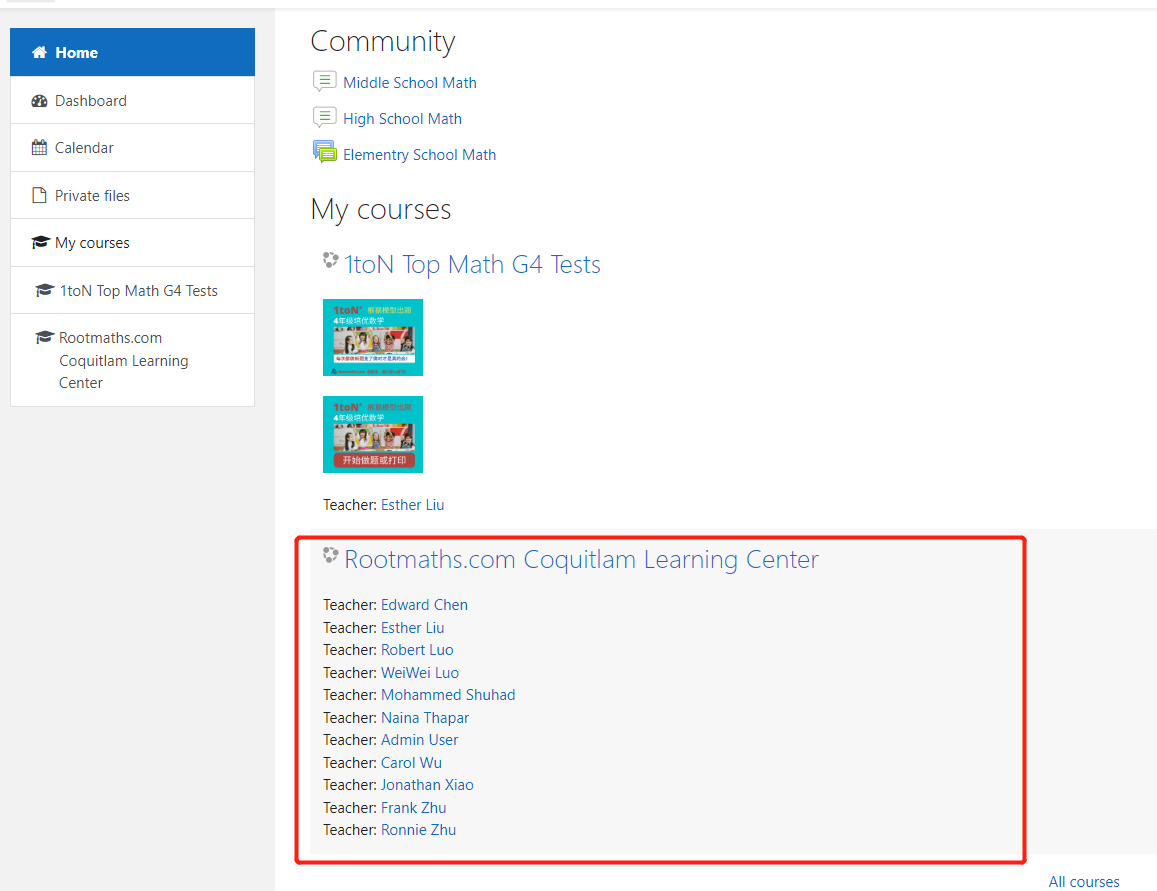
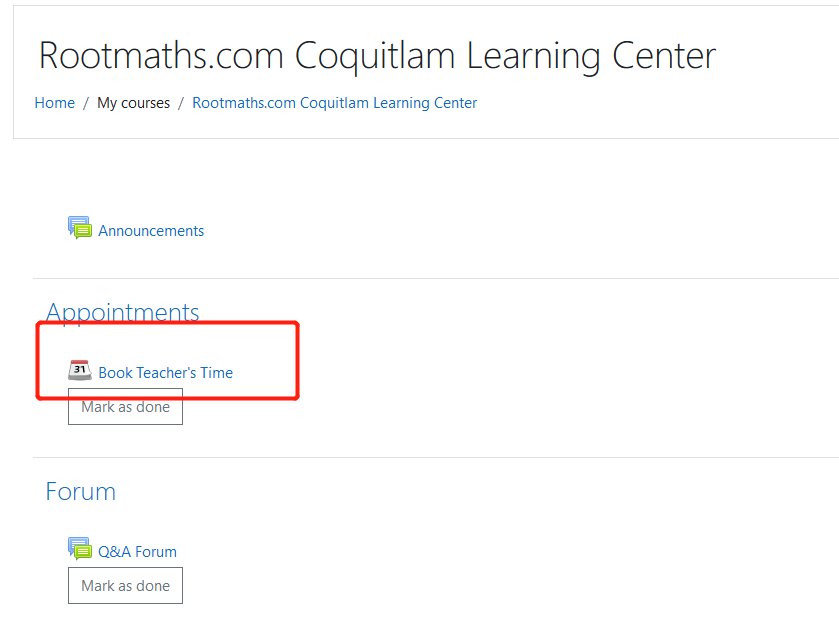
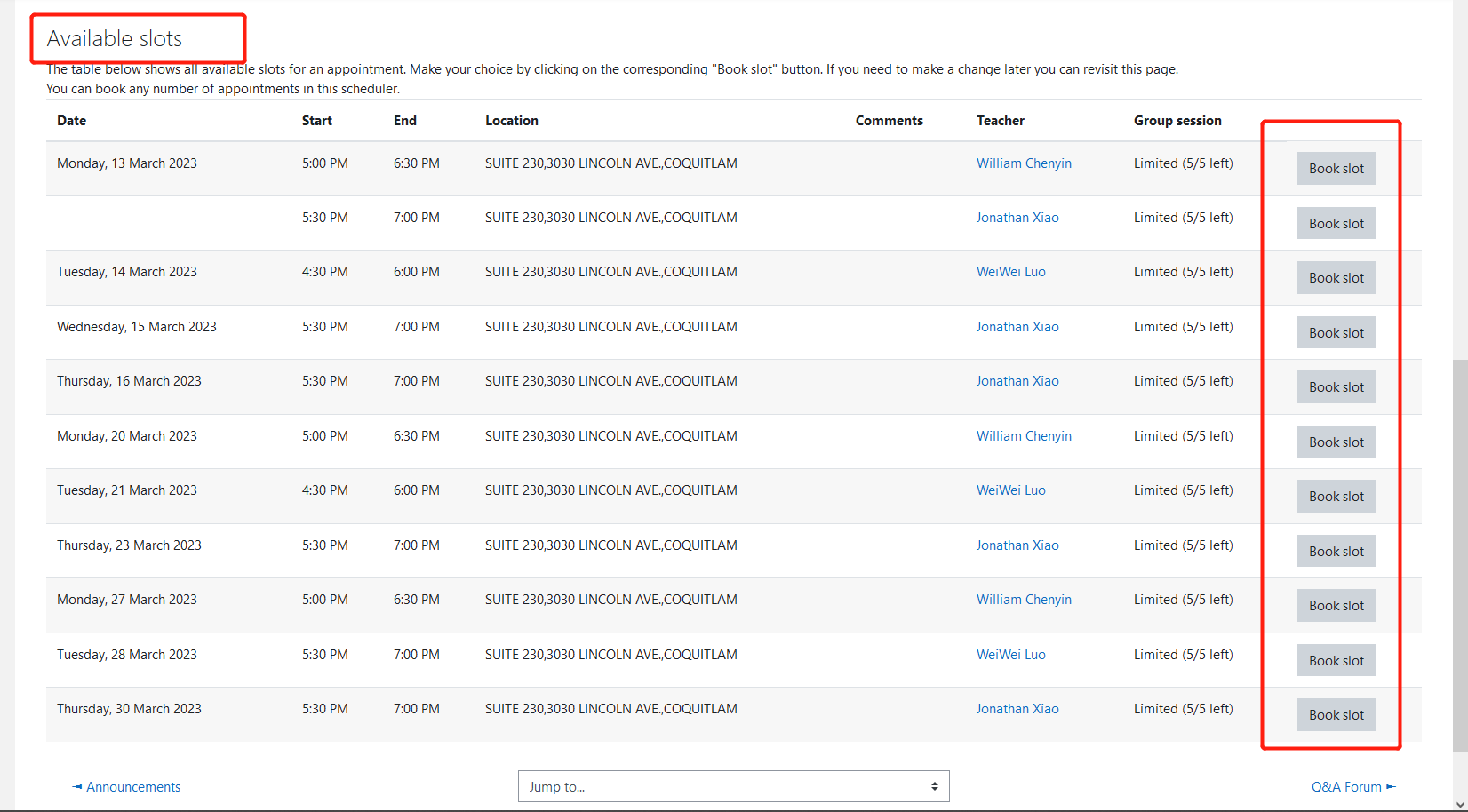
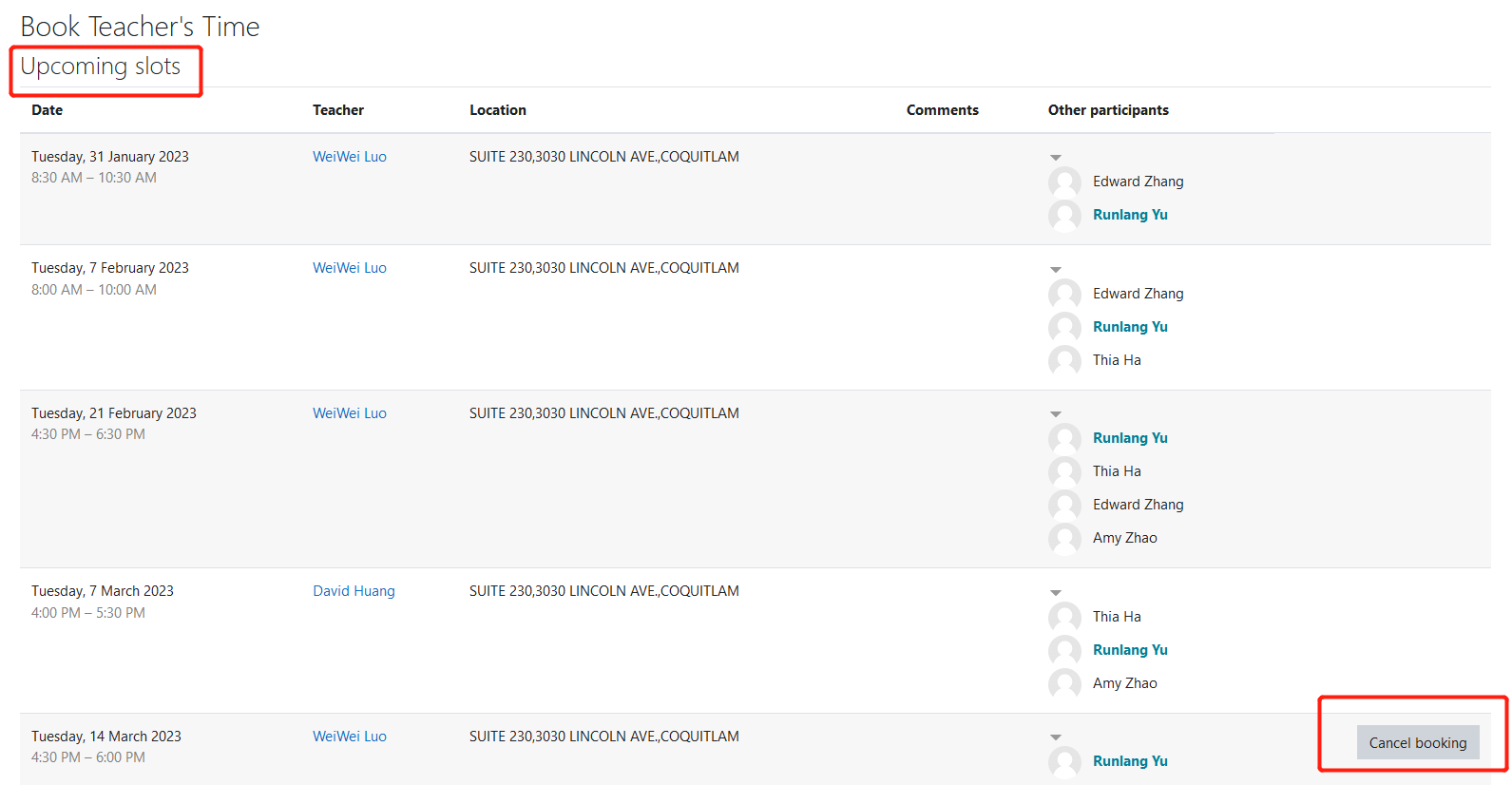
1.登录Rootmaths.com。请输入你注册课程时使用的邮箱和密码,点击"LOG IN"登录到系统:
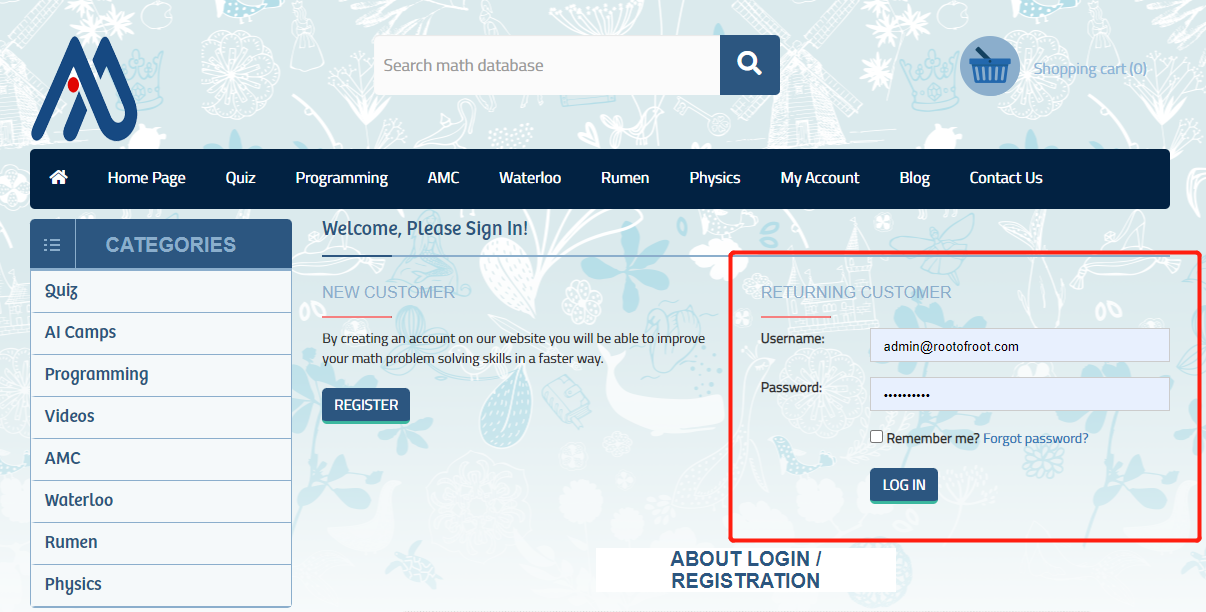
2.选择My Account->My VIP Courses,点击"Redirect To My Course Site:course.rootmaths.com"按钮一键跳转进入课程管理子站点:
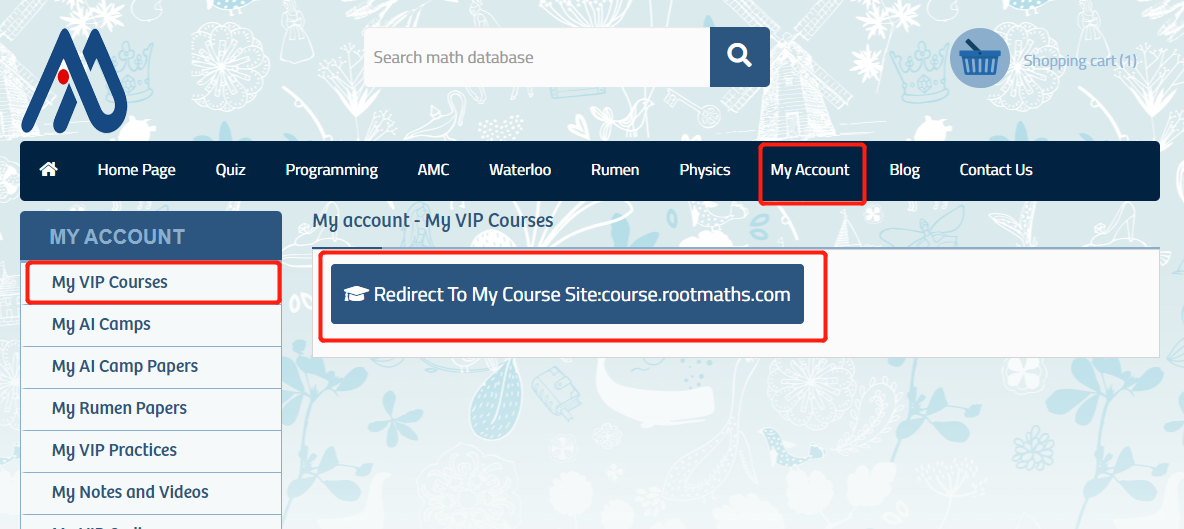
重要提示:你也直接打开VIP课程网站登录链接course.rootmaths.com/login/index.php输入邮箱和密码直接登录
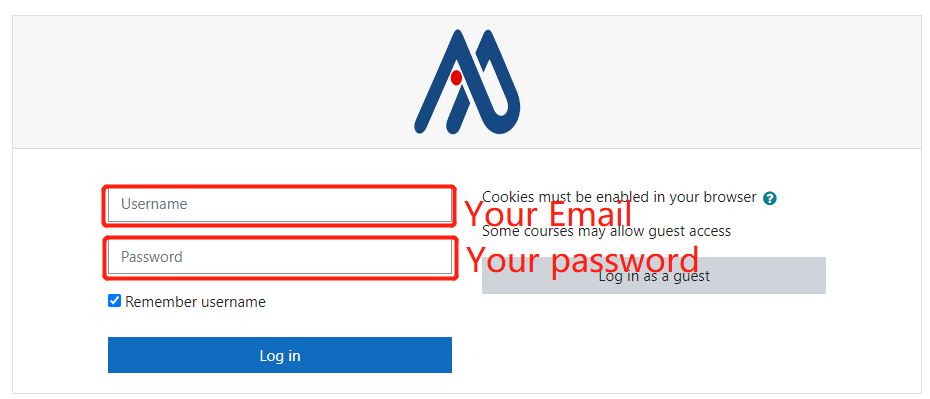
登录后你会看到你报名的所有课程,点击名称为"Rootmaths.com Coquitlam Learning Center"的课程可以直接进入预定课程页面。
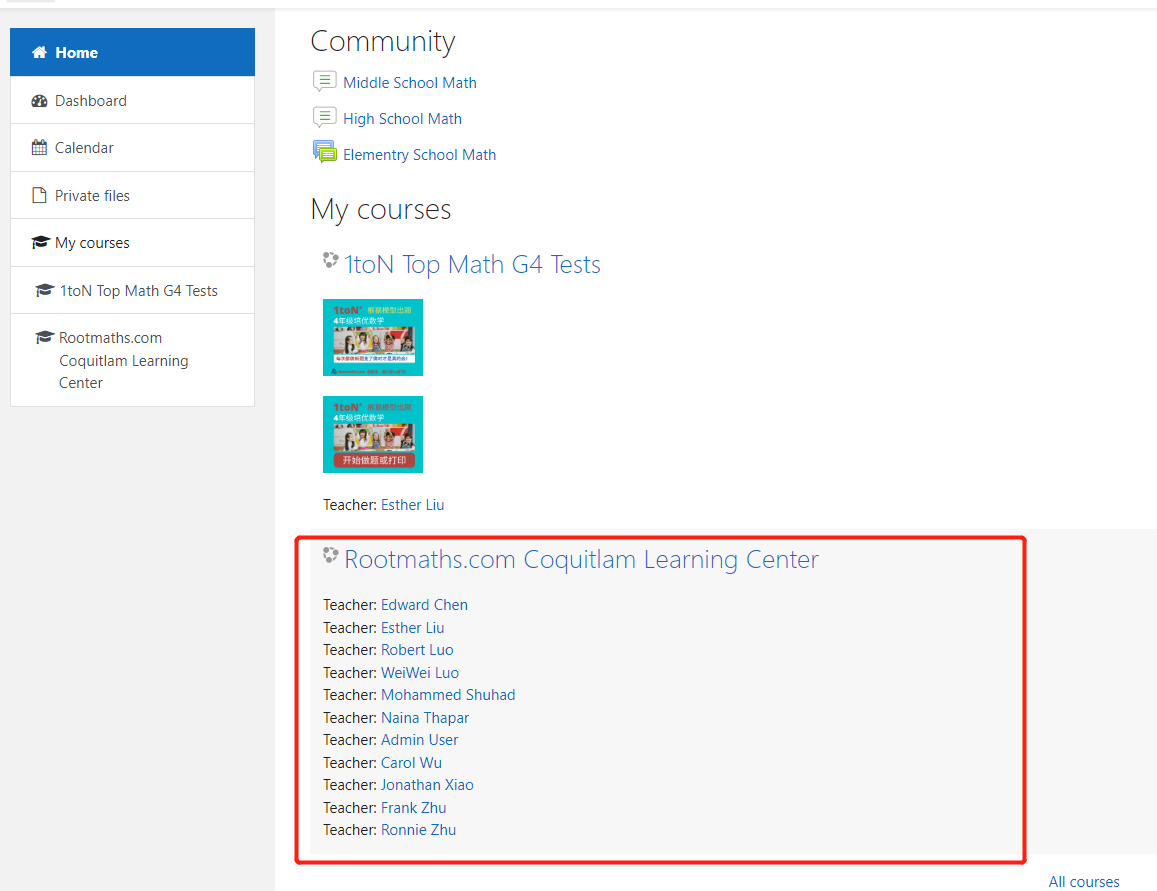
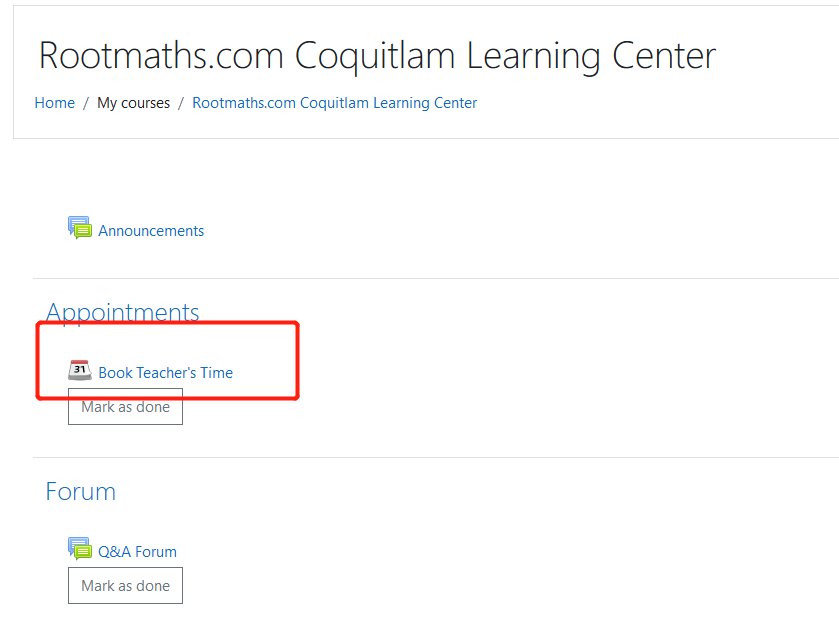
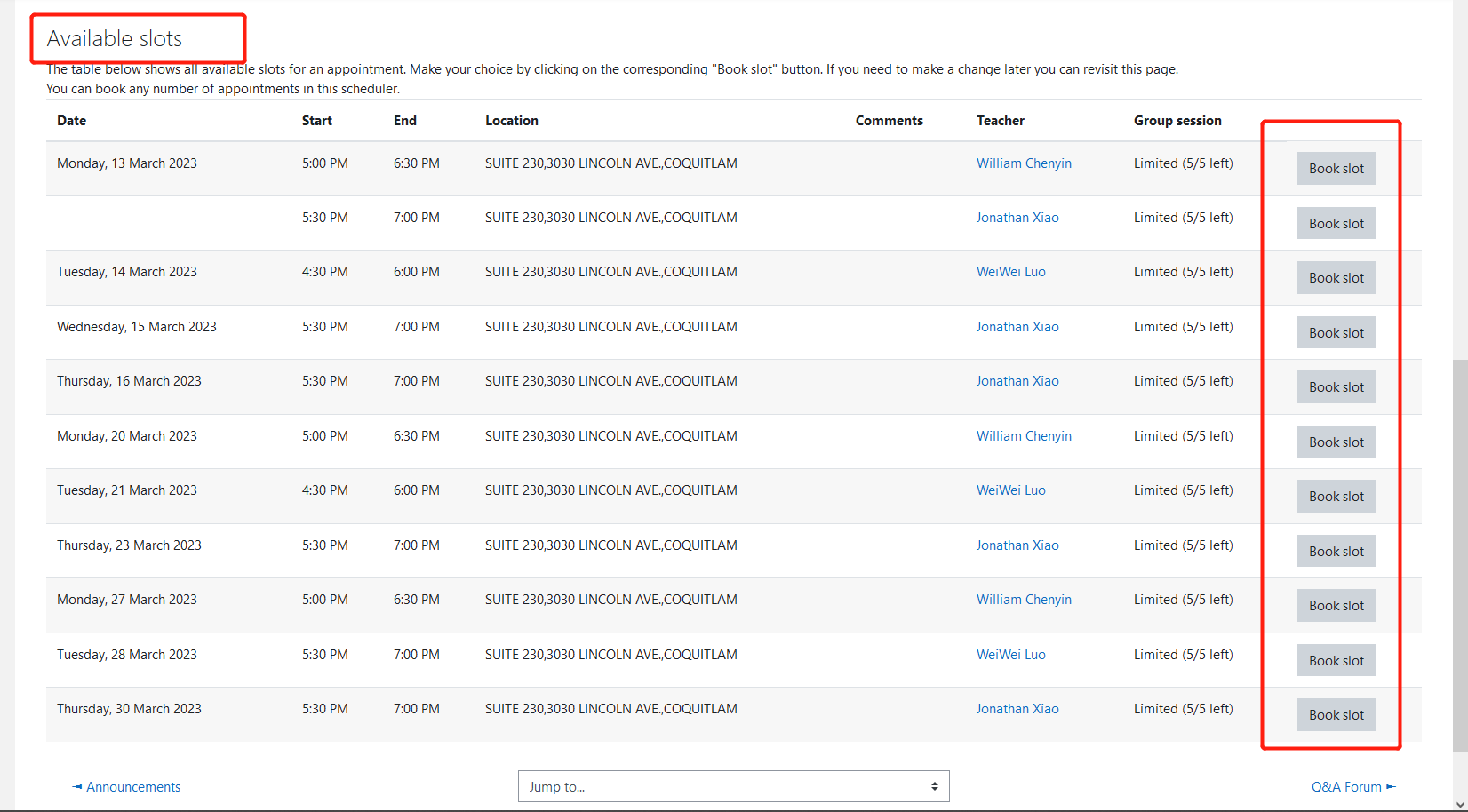
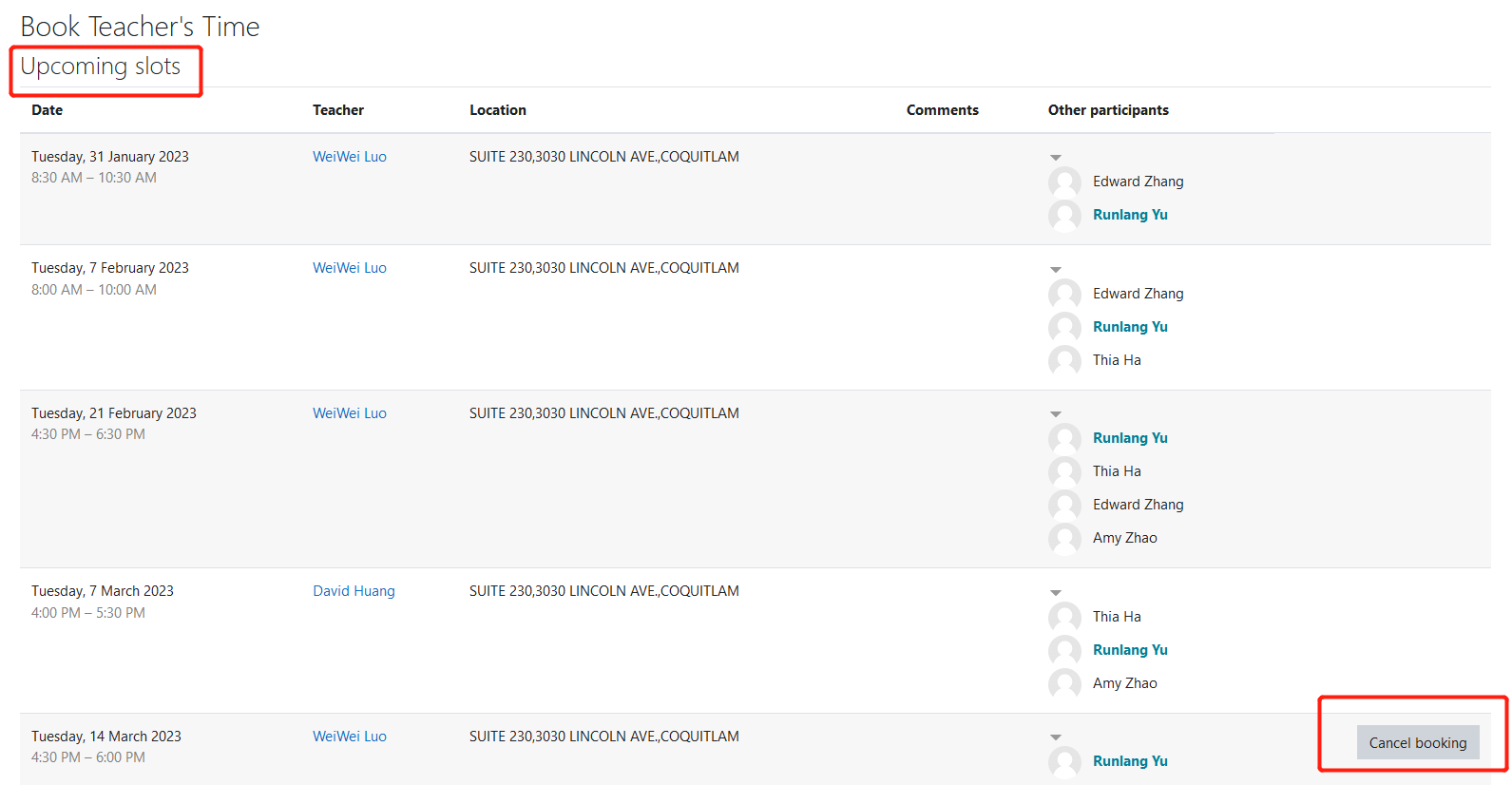
1.Go to the main course page, click Turn editing on to enter Editing mode: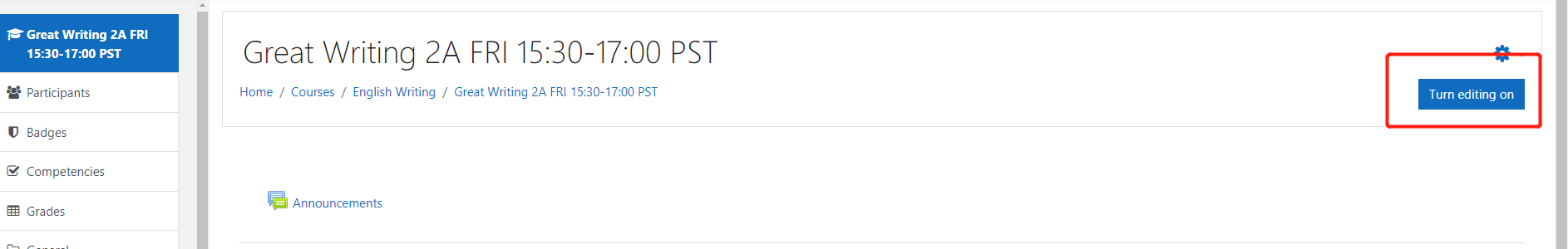
2.Scroll down the right topic area, click Add an activity or resource:

Then select Quiz question type:
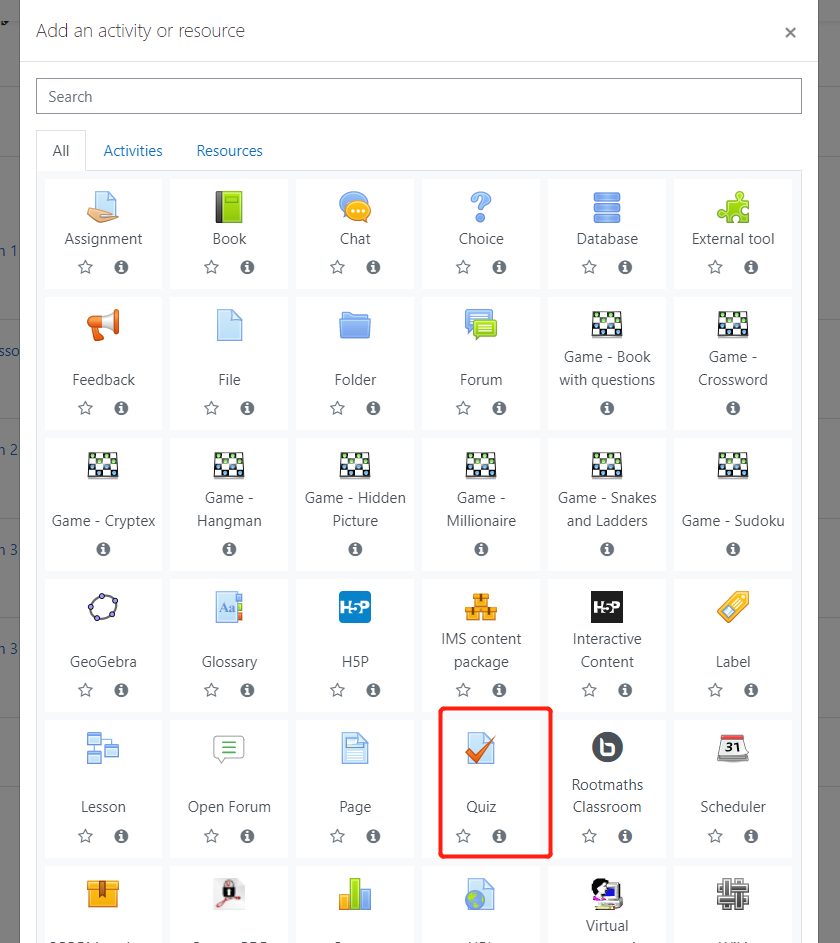
3.Finish all quest Quiz related information and click Save and return to course to complete this step:
4.Add a new question to this quiz:
Click Add->a new question on the right:
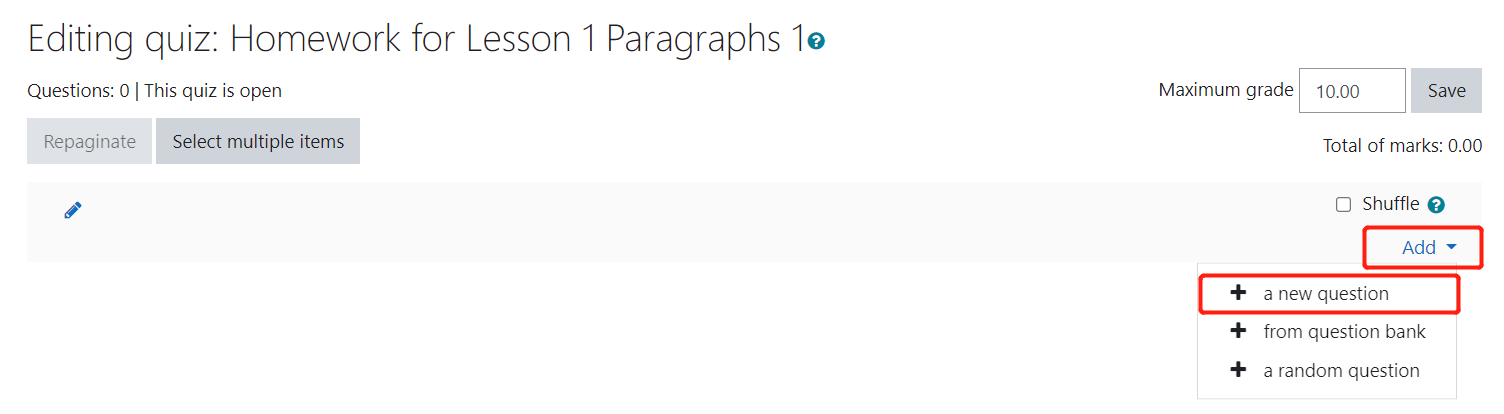
Then choose the question type for the question to add, for example, we might need Essay question type for English Writing course and then click Add button:

Put all the question information here and scroll down then click "Save changes":
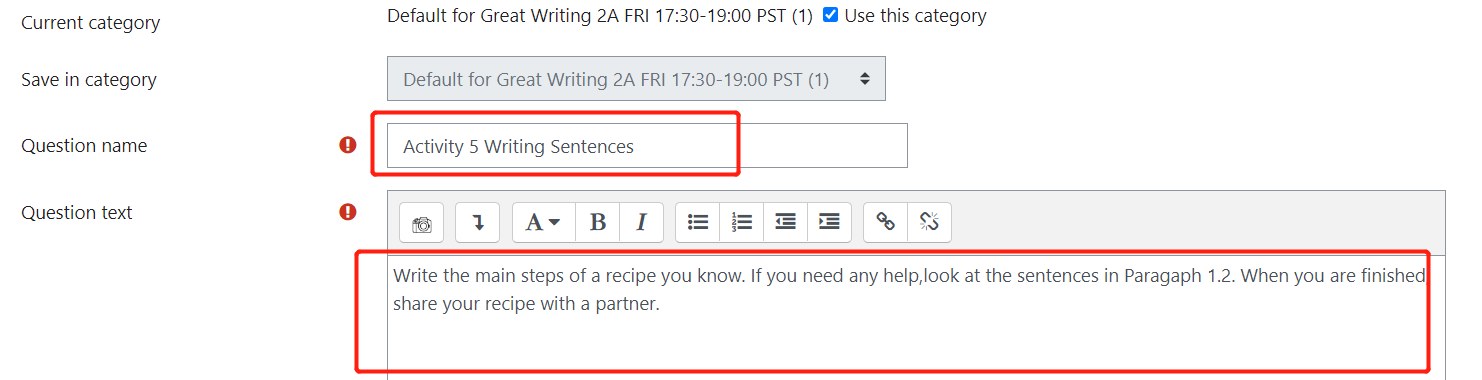
The newly created question will be added into this quiz:
Just repeat this step to add as many question as you want.
5.Add questions in question bank into Quiz.
Firstly click and open your quiz, then click Edit Quiz:
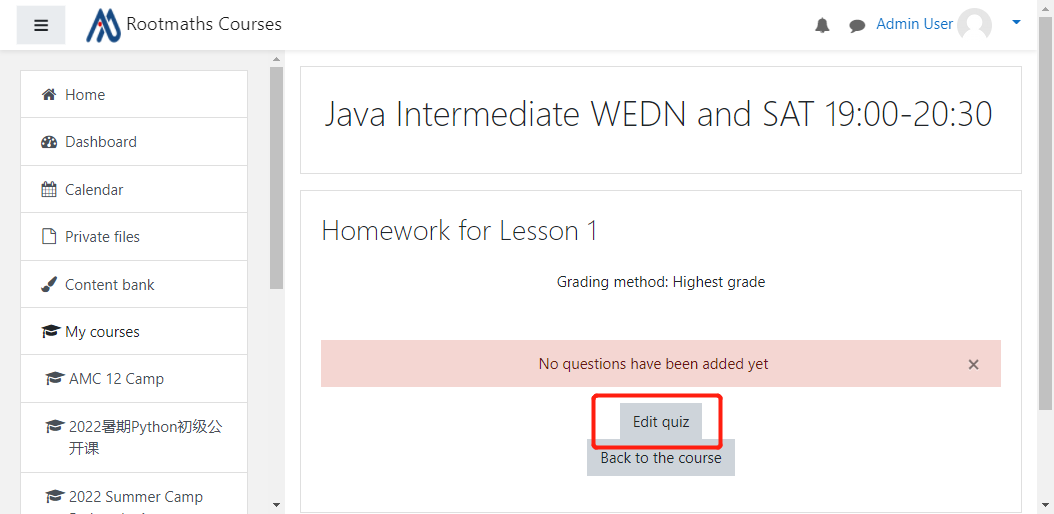
Then click Add and choose "from question bank":
Here you will see all the questions you created,check the questions you want to add into this quiz then click "Add selected questions into the quiz" to finish adding.
When the students open this quiz from their account, they will see the questions you just added.
Enjoy!
1.Go to our website rootmaths.com home page or product list page, find the product you want to buy or exam you want to register, open the payment link of the purchasing product, for example, if you want to pay the registration fee for Beaver Computing Contest, open the following page and click the button "Add to cart":
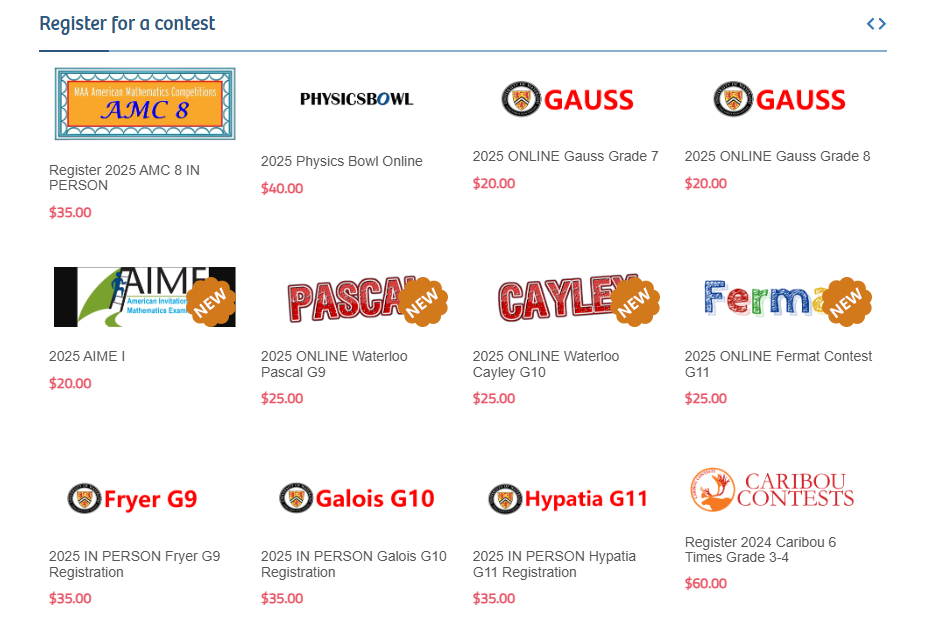

2.If you do not login, the website will ask you to login first. Just input your email and password for the account you want to pay.
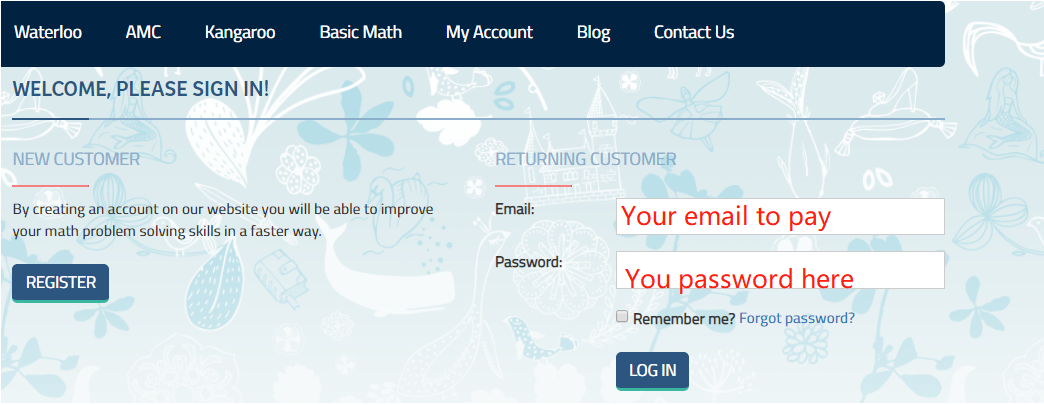
3.If you lost you payment link after you login, please open the payment link again and click the button "Add to cart" just the same as step 1;
4.Click "Shopping cart" at the top right corner of the website:
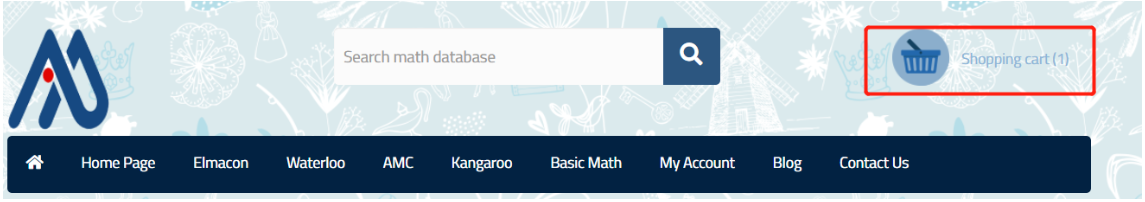
5.Please make sure the payment amount is correct,click the checkbox to accept the agreement and then click "Paypal Checkout" button:
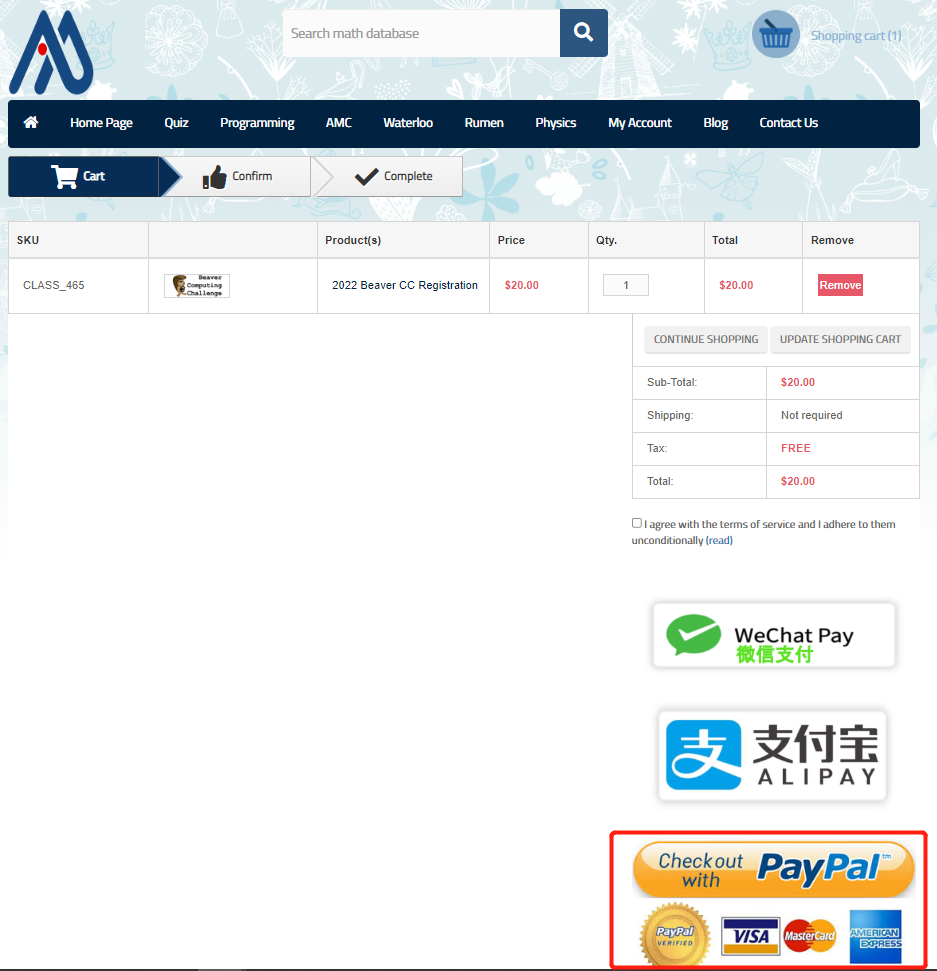
6.You can click "Pay with credit or Visa Debit card" if you have no paypal account, or you can login to pay if you have paypal account.
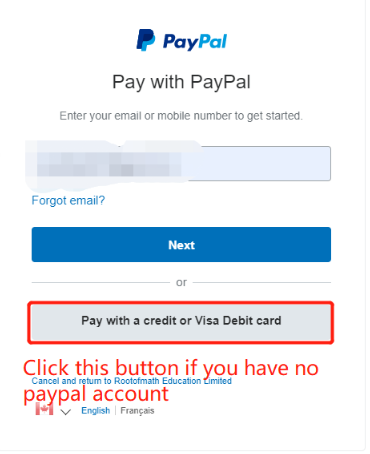
7.Input all the credit card information just like what you did for online payment and then click "Continue":

8.After processing the payment you will be redirected back to Rootofmath.com page,please click "Confirm" on this page:

9.The system prompts payment is done successfully,click "Continue" to see the result:
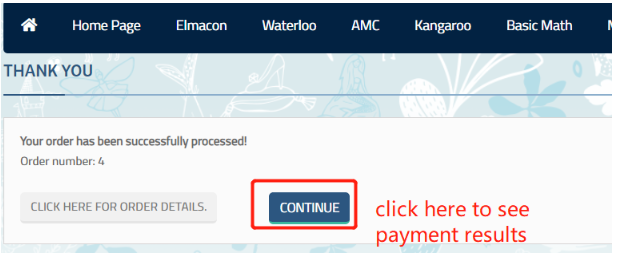
10.Your tuition is saved successfully into the system. You can review this payment anytime you want.

Thanks for your payment!
Here is the steps to create student's homework from Google Docs.
1.Click "Turn editing on" to edit the course main page:

2.Click "Add an activity or resource" below Homeworks to choose the activity:

3.Choose "URL" activity from the pop up dialog:
4.Input the homework name, e.g. "Hang Wei homework 2022-10-06" , set the Google Docs URL in the External URL box, then click "Save and return to course":

DONE!
Your student can see the homework and finish per your instructions!
NOTE: Please assign the homework for each lesson, which is used for lesson time payment calculations. Thank you!
1.Open course.rootmaths.com,click Log in on the top-right corner,input your username and password here then click Log in button below:
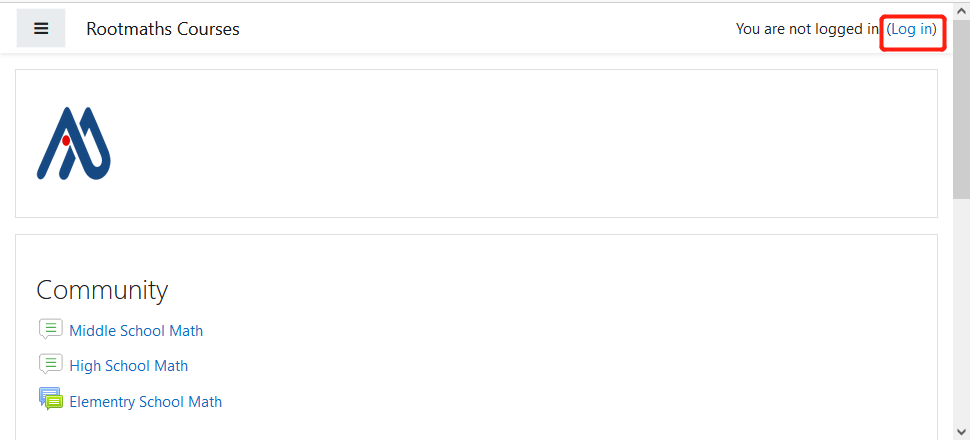
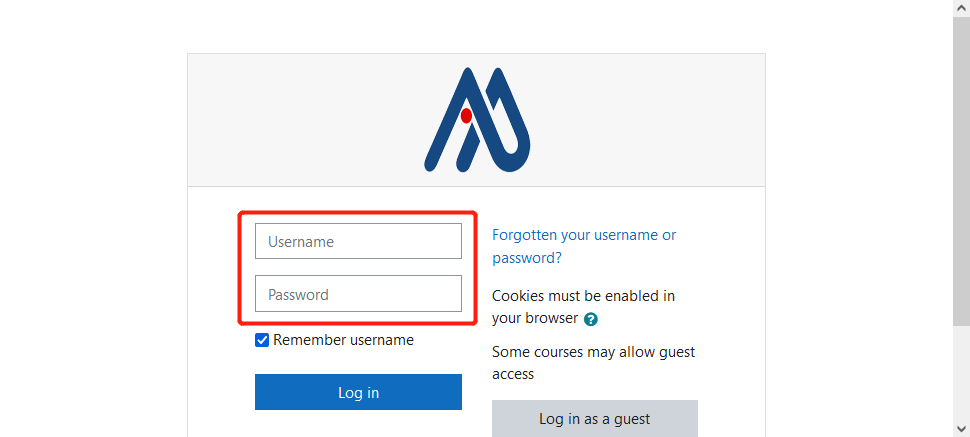
2.Here you will see all the courses you joined. Click the course named "Welcome to Join Rootmaths.com!" to enter the course main page:
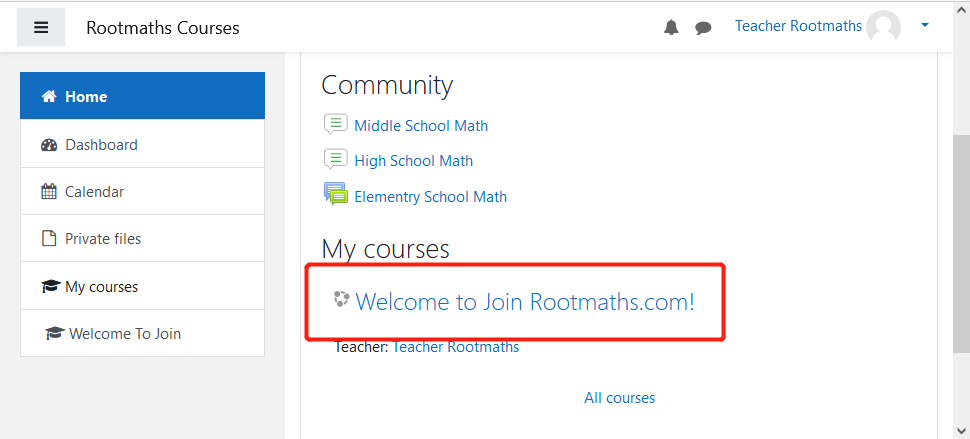
3.On the course main page, click "Virtual Classroom Links"->"Join Classroom-Welcome to Join Rootmaths.com!"->"Join Session", you are joining this Rootmaths Classroom:
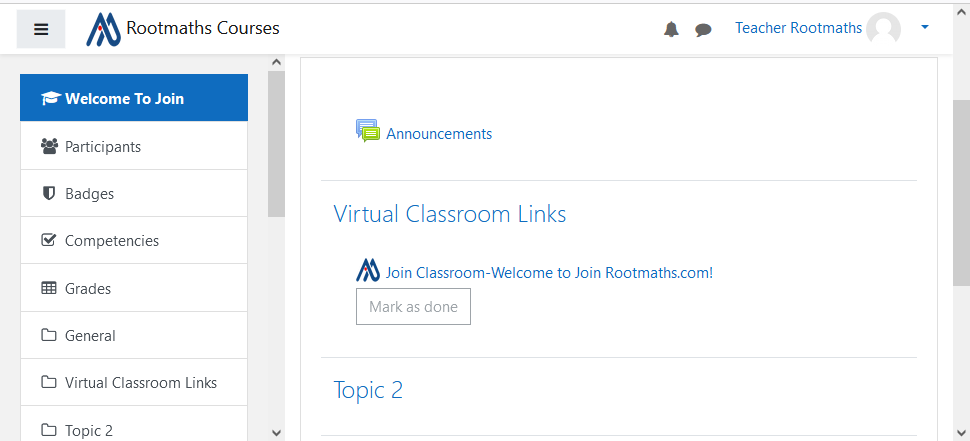
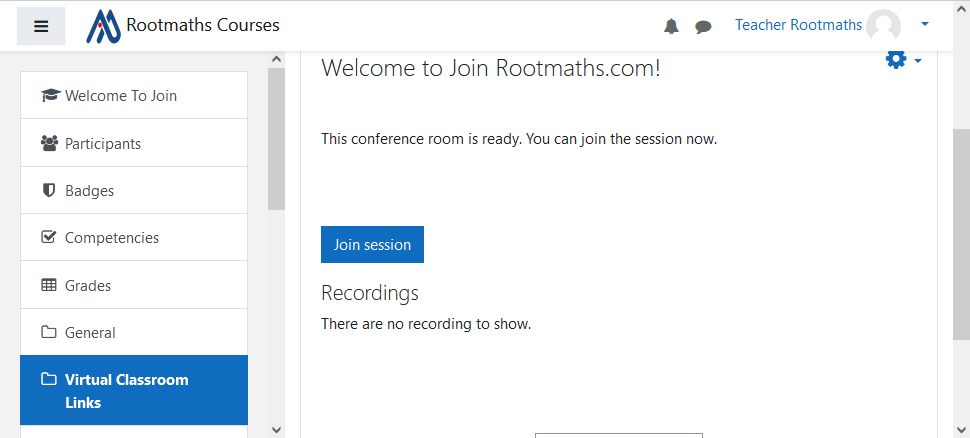
4.Choose "Microphone" for the audio,click the third button at the bottom to open your camera, and click the first button to Unmute To Speak.
That's it, enjoy!